0 members and 411 guests
No Members online

» Site Navigation

» Stats

Members: 35,443
Threads: 103,072
Posts: 826,684
Top Poster: cc.RadillacVIII (7,429)
|
-

This creates a cool cloud/lightning effect. Its quite simple too!
Step 1
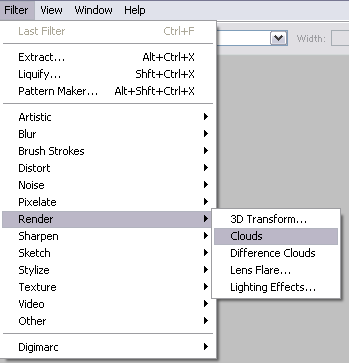 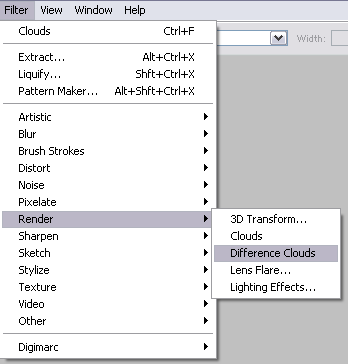
First off, set your default colors, render clouds, then difference clouds using the above menus.
Step 2
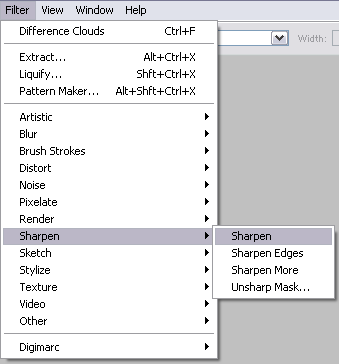
Invert the colors, then sharpen multiple times using the menu above.
Final Product
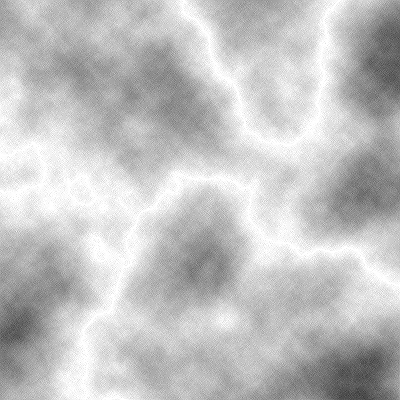
Gets the job done! If you have any questions/comments, feel free to post below!
-

it doesn't work for me somehow... when i put differenciate clouds it turns b/w and when i sharpen it there is just a bunch of of points with different colors
-

You set default colors, then rendered NORMAL clounds (not difference). If you use sharpen too much it ends up that way.
-

Nice, might try it sometime ^.^
-

i did it man and its really nice, keep it up
-

It works great for using it in a background for another pic. Nice!
-

hmm, too plain and easy, but g/w on tut, mayne
Similar Threads
-
By parrymason in forum Other Tutorials
Replies: 13
Last Post: 01-08-2006, 09:10 PM
 Posting Permissions
Posting Permissions
- You may not post new threads
- You may not post replies
- You may not post attachments
- You may not edit your posts
-
Forum Rules
|
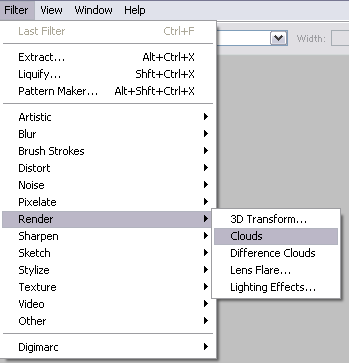






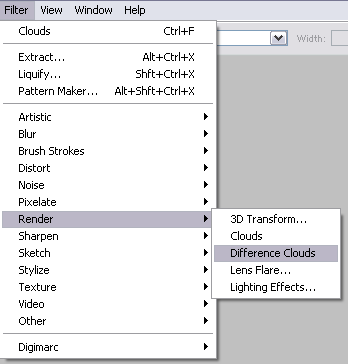
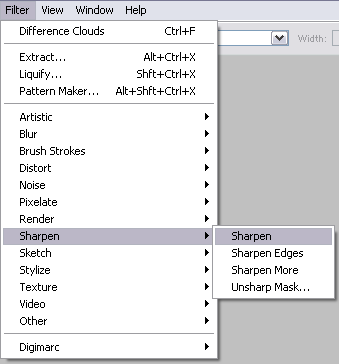
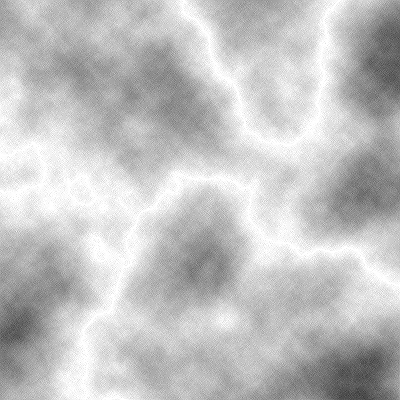


 Reply With Quote
Reply With Quote


