0 members and 12,344 guests
No Members online

» Site Navigation

» Stats

Members: 35,442
Threads: 103,075
Posts: 826,688
Top Poster: cc.RadillacVIII (7,429)
|
-
 Whadda ya think? Whadda ya think?
Whadda ya think of this one?

or with a border?

just a simple little sig that didn't take long, yet another great song by a great band (similar to my current sig...  ) anyways. ) anyways.
-

The yellow is so hard to read! hurts my eyes, perhaps a green.
pretty good in its basic own right.
"Thats right and God wills it!"
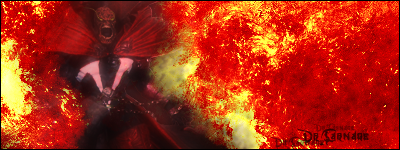
-

 Originally Posted by Dr.Carnage
The yellow is so hard to read! hurts my eyes, perhaps a green.
pretty good in its basic own right.
i though about changing the yellow to a green, and actually, i opened the file in photoshop, but i had already merged the layers and it's not as easy as i thought it was going to be, but i'll give it a shot anyways.
:EDIT:
That wasn't so hard... ;D

Last edited by Galazilron; 08-27-2006 at 03:49 PM.
-

Much better. Dont you hate when you do that, merge the layers and then realize you need to touch somthing up.
"Thats right and God wills it!"
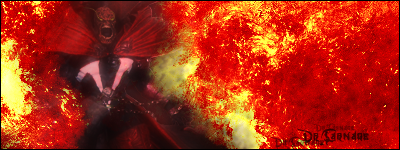
-

one final touch up...

i didn't realize that the color BEHIND the text was still yellow, so it gave the text a blurry look. I changed the background and it made the text just a bit sharper.
-

True that good eye on the yellow text i did'nt catch that. looks much crisper now nice job keep it up.
"Thats right and God wills it!"
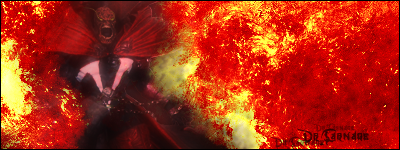
-

ooh
i like alot
very good job
the green is WAYYYYYYYYYYYY better than the yellow
..The Dream.
SOTW #73 Winner
-

Surprise, I don't like the border. It seemed like it could be a universal solution, the black 1 px border, but it proves to be quite distracting when your colors are so light and pastel like. Scratch that border and try making the white parts transparent and make it a PNG or GIF. Don't use a border at all this time. I believe it'll look better. Let me know if I need to elaborate.
That is of course unless you really treasure that current border.
-
 i agree i agree
haha. that's funny you say that. "the universal solution". Yeah, i completely agree with you, i don't think the black border really goes with the light pastel colors. i actually tried a red,blue,yellow,green, etc border and none of them look good. i'll mess around with it a bit and see what i can come up with...
Thanks for the comments guys! 
-

-white border
-rainbow border hahaha
-no border
still, I think it'd be cool with all the white transparent, including text. with those colors it's be fine on both a light or a dark background.
 Posting Permissions
Posting Permissions
- You may not post new threads
- You may not post replies
- You may not post attachments
- You may not edit your posts
-
Forum Rules
|
) anyways.

