0 members and 26,370 guests
No Members online

» Site Navigation

» Stats

Members: 35,442
Threads: 103,075
Posts: 826,688
Top Poster: cc.RadillacVIII (7,429)
|
-

 Originally Posted by Don!Lusive

Somebody's learning 
i agree overlay and turn the opacity down a little and duplicate the layer if you must
keep at it though you'll improve

-

A white light source can dull the image, try something like a light orange or yellow and play around with the blending options.
Last edited by Cap'n Jazz; 07-03-2010 at 06:27 PM.
-

Nice effects you used, but you used badly. Learn to manip and blend your elements within the compostion. Also pay mind to your color scheme. Try arraign your elements and don't just put them right in there. use your personal judgement and pick out what you want to accompany the focal.
 Originally Posted by Slave
takken, you sweet boy you, i could eat you 6^
-

 Originally Posted by Takken

Nice effects you used, but you used badly. Learn to manip and blend your elements within the compostion. Also pay mind to your color scheme. Try arraign your elements and don't just put them right in there. use your personal judgement and pick out what you want to accompany the focal.
THANK YOU!
your one of the first people to give a full criticize comment...
Now is there a tutorial that will help me in these effects? because I really do wanna learn and get better... i'm just not really executing them right.
-

You should put the subject in the middle, and focus on it.
You should also try blending the c4d into the main subject by arranging it and cutting out the parts you do not want; an easy way of doing that is using the eraser tool with a soft brush.
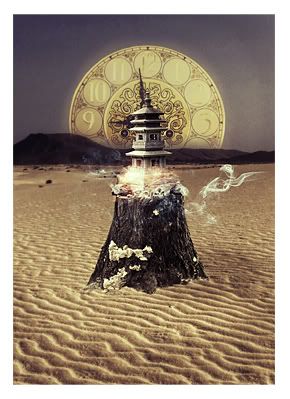
Ugh your signature is way too Micheal Bay'd
Visit my DeviantArt for more.
-

 Originally Posted by Fayfie

You should put the subject in the middle, and focus on it.
I disagree. Having the subject in the middle is extremely boring. If your are familiar with the rule of thirds, I would use that. There are many more effective ways to draw the eye to the subject other than putting it in the middle. The easier and probably most effective way is contrast. Depth can also help achieve it.
Overall I don't think this is too bad. I would start off following the tutorials here on GFXVoid and then once you have the hang of it, go on to getting your own style.
-

 Originally Posted by Foxx Z

No what I mean is help me make a text better
like make it look good on it
and also
I really want people opinions on making my signature better
Thats what i said to: Place it near the head and shoulder.
Text in Size: 18
Additional tex: 16 or 14.
Put it on a layer style that works out good for you. i mostly use overlay or soft lay i thougd.
--thijs'
-

 Originally Posted by Fayfie

You should put the subject in the middle, and focus on it.
You should also try blending the c4d into the main subject by arranging it and cutting out the parts you do not want; an easy way of doing that is using the eraser tool with a soft brush.
Well my personal reference that I don't like putting it directly in the middle. Well thats the main problem I have is trying to blend it... if you can help me with it I would really appreciate it.
Ill try the other things aswell
 Originally Posted by RunningMan

I disagree. Having the subject in the middle is extremely boring. If your are familiar with the rule of thirds, I would use that. There are many more effective ways to draw the eye to the subject other than putting it in the middle. The easier and probably most effective way is contrast. Depth can also help achieve it.
Overall I don't think this is too bad. I would start off following the tutorials here on GFXVoid and then once you have the hang of it, go on to getting your own style.
Kk thank you, how would you recommend blending the picture in more with the background? because i'm lacking in that catagorie.
 Originally Posted by thijs'

Thats what i said to: Place it near the head and shoulder.
Text in Size: 18
Additional tex: 16 or 14.
Put it on a layer style that works out good for you. i mostly use overlay or soft lay i thougd.
--thijs'
Ok what text would look best on signatures?
Because what iv seen from other peoples signature that they make it plain but it makes the picture stand out a lot more
-

 Originally Posted by RunningMan

I disagree. Having the subject in the middle is extremely boring. If your are familiar with the rule of thirds, I would use that. There are many more effective ways to draw the eye to the subject other than putting it in the middle. The easier and probably most effective way is contrast. Depth can also help achieve it.
Overall I don't think this is too bad. I would start off following the tutorials here on GFXVoid and then once you have the hang of it, go on to getting your own style.
Yeah, I can see where you're getting at. Though, even though you use the rule of thirds, it still depends on how it is positioned and the pose and angle for it for eg. OP's signature. It just looks a little awkward. Front view renders + Rule of thirds - Depth= no go. However, I'm not against the idea as well, because I use it too, its just that renders like that would look better in the middle.
Foxx@: Well, there certainly are a lot of ways you could use for blending. As what Running Man has suggested, you should look at tutorials here. I had the same problem last year, until I started lurking around the tutorial section.
Last edited by Fayfie; 07-02-2010 at 10:29 AM.
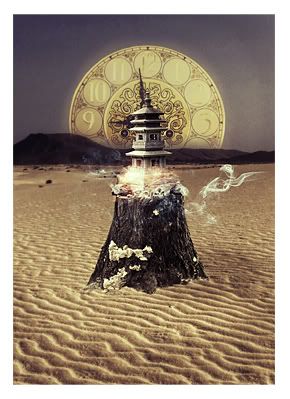
Ugh your signature is way too Micheal Bay'd
Visit my DeviantArt for more.
-

Easiest way to blend is to add some blur effects on the edges of the render/c4d. You can always use a soft erase brush. Play around with blending. It can make a huge difference.
Similar Threads
-
By damo1583 in forum Introductions
Replies: 14
Last Post: 04-16-2009, 02:40 PM
-
By arjana in forum Introductions
Replies: 3
Last Post: 04-12-2009, 11:54 AM
-
By LiverpoolTheBest in forum Sigs & Manips
Replies: 1
Last Post: 06-02-2006, 10:50 AM
-
By Ikaros in forum Introductions
Replies: 1
Last Post: 05-22-2005, 02:05 AM
-
By Prince Redon in forum Introductions
Replies: 3
Last Post: 03-19-2005, 05:55 PM
 Posting Permissions
Posting Permissions
- You may not post new threads
- You may not post replies
- You may not post attachments
- You may not edit your posts
-
Forum Rules
|

