This is a quite simple, and amazing psychedelic effect. You can use this to create a cool background for your desktop, signatures, or images in general!
Step 1
After creating a new image of your desired size, select the gradient tool.
Step 2
Once you select the gradient tool, select the rainbow gradient from the new toolbar near the top!
Step 3
Next to the above step is a 'Mode' dropdown menu. Select Difference.
Step 4
Now that all the settings are ready, start going crazy with the gradient tool (by dragging your mouse on your image). Try drawing X's, horizontal, and vertical lines
Final Product
After about 45 seconds of dragging lines in with the gradient tool, this is my final product!






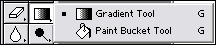
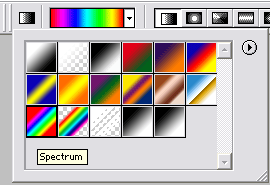

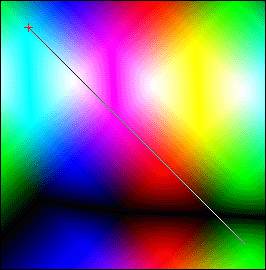



 Reply With Quote
Reply With Quote