This is a problem I have noticed many have. By smoothing out the text, and making it look cleaner, it can improve the overall quality of the image you create.
Normally, text is not anti-aliased. When your typing your text, you will notice (on the top, right below the menus) 'None' is selected (). Here is an example of text that is NOT anti-aliased:
To smooth this ugly text out, all you have to do is select smooth on the drop down menu (). Here are example of the same text smoothed out:
Back to Back








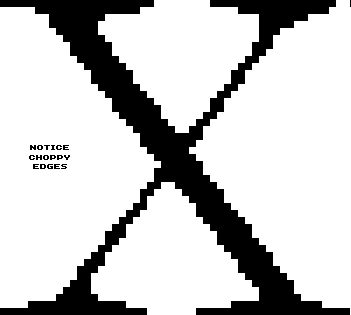
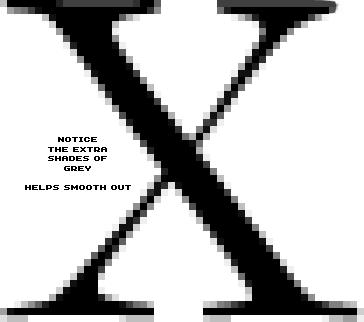


 Reply With Quote
Reply With Quote