Step 1
Create a new image (Mine was 400x250). Fill background with black. Render two lens flare's with the above settings.
Step 2
Go into the twirl filter and use the above settings.
Step 3
Duplicate the Layer. Press CTRL+U, check colorize and colorize to a color of your liking. I used a dark purple.
Step 4
On your new layer, go into the radial blur filter and use the above settings.
Step 5
Double Click your layer, and change the blending mode to linear (or color) dodge. I suggest you experiment with this. If you select darken you will get a totally different, and cool effect
Final Product
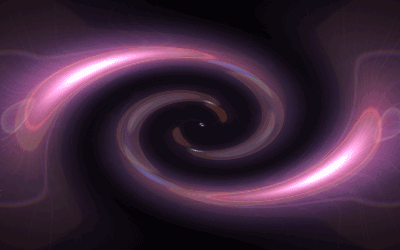






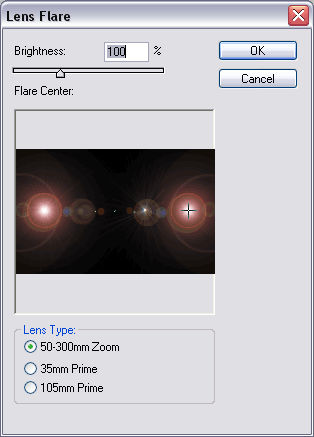
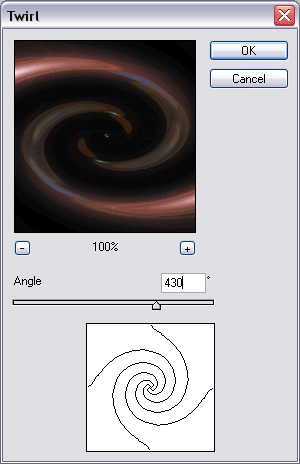
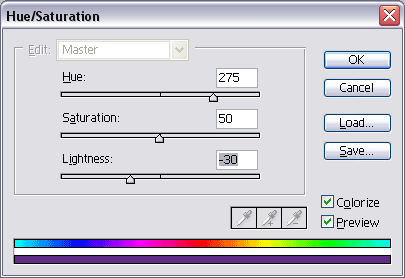
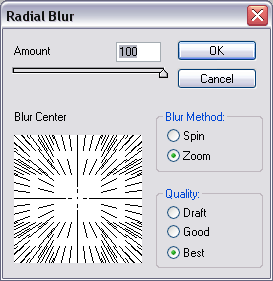
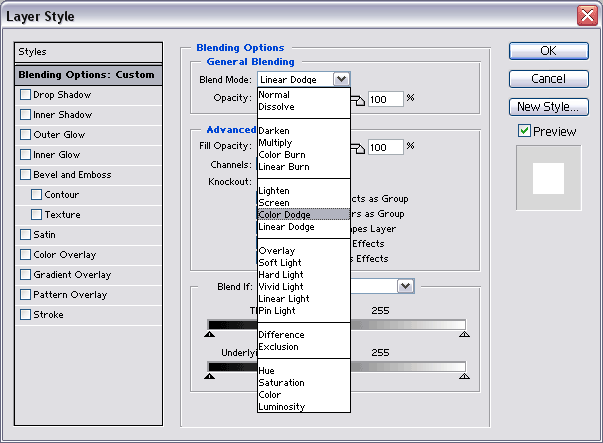


 Reply With Quote
Reply With Quote