This is a great way to create a really cool looking ice effect! It can be used as a background for signatures, desktops, and images.
Step 1
Create a new image, and select the gradient tool (It does not matter what colors used for the gradient)
Step 2
Set the mode to difference on the top toolbar, as shown above.
Step 3
Start going crazy with the gradient effect, moving in all different directions. Should look similar to above.
Step 4
Use the Find Edges filter, shown above
Step 5
Press Ctrl+U (tap CTRL and U at the same time). The above window shows up, use the above settings. You can try experimenting with different colors if you wish.
Final Product
Here's my final product!
If you have any questions or comments, please post below so we can help you! Thanks for reading!






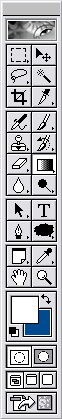
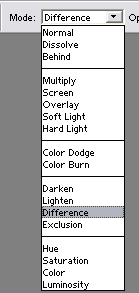
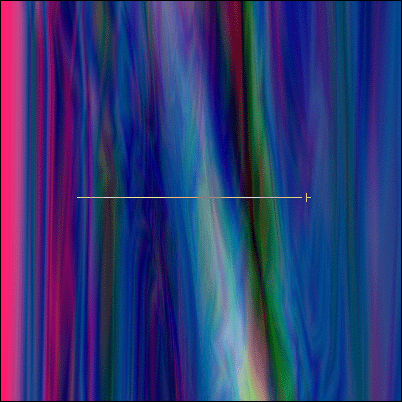
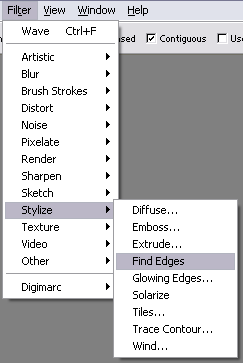
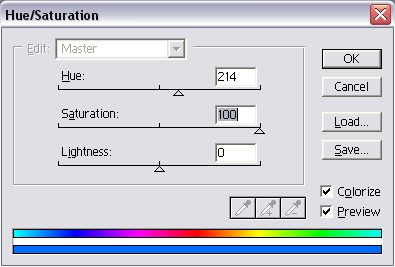
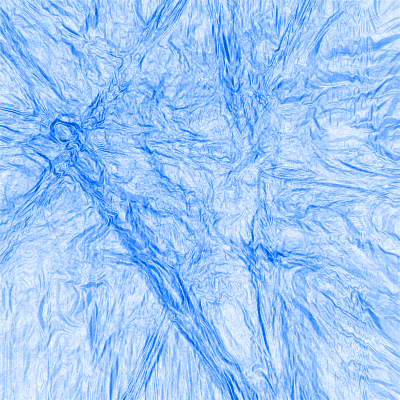


 Reply With Quote
Reply With Quote