Download these http://www.deviantart.com/deviation/16435348/ - credits goes to omj for making these
Easy background
Start off with a new file doesnt matter what size
Make a gradient with these colors b2b2b2 (for grey) and ffffff (for white)
Then make a gradient like in my pic
make a brightness layer and make brightness to –25
Above the just added brightness layer make a new layer
Brush a bit on it with the brushes i gave to you use a white color
duplicate the layer and use a gaussian blur at 2 pixels and lower the opacity a bit
Now merge the two layers
Go to filter > sharpen > sharpen and sharpen two times
Now use the eraser tool (use the same brushes to erase some parts)
Btw you can also invert the layer with the gradient on it by pressing ctrl + i this gives a nice outcome too
normal:
inverted:









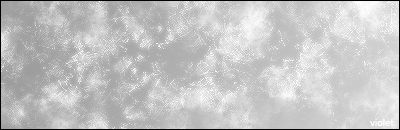
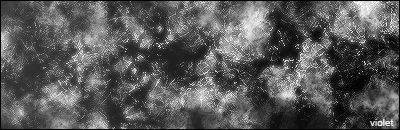

 Reply With Quote
Reply With Quote