1) Create a new document, whatever size you choose. Mine is 500 x 500.
2) Go to Filter > Render > Clouds, then go to Filter > Render > Difference clouds. Keep pressing Ctrl + F until you get one that you like.
3) Go to Filter > Sketch > Chrome. Crank up the Detail and Smoothness all the way up to 10.
4) Go to Filter > Distort > Wave. Use the settings as shown below.
5) Next, go to Filter > Artistic > Plastic Wrap. Use the settings shown below.
6) Almost done! Pull up the Hue/Saturation box (Ctrl + U). Make sure the "colorization" box is checked, then enter in these values:
And here is my finished product:
And the finished product when I played around with the Liquify tool (Shft + Ctrl + X):
I hope you enjoyed the tutorial! Any questions, please ask, and please also post your finished results here!
~Vanessa~









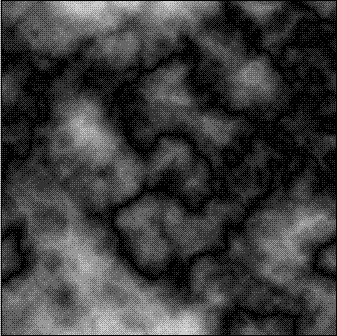
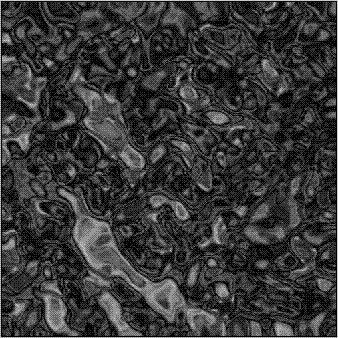
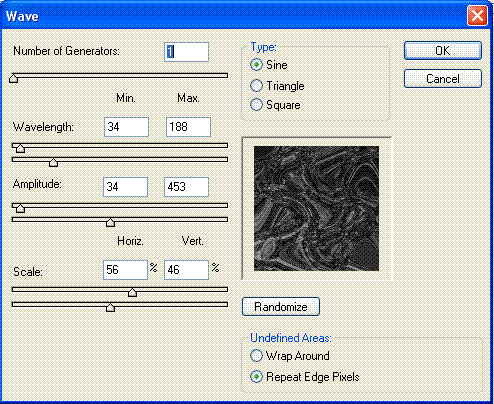
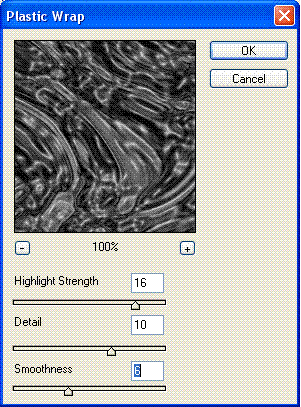
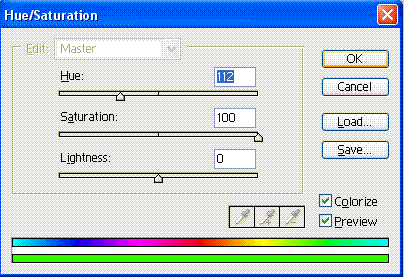



 Reply With Quote
Reply With Quote