create a new document about 500 px by 500 px and fill the background with black. (fill tool, set the foreground colour to black). go filter, render, lens flare and use the 50-300mm zoom flare. use this a few times scattered over the background.
next is easy. go filter, sketch, chrome. use the default settings detail 4 and smoothness 7.
next hold ctrl and u to access the hue/saturation levels. click the colorize button and with a saturation level of 70, choose whatever colour u like. ive chosen a blue (250). next go filter and liquify. make sure the warp tool is selected (press w). then warp the lightest areas and move them around to customize your background. dont go overboard ... your image should look slightly like mine:
ur done ... very simple.







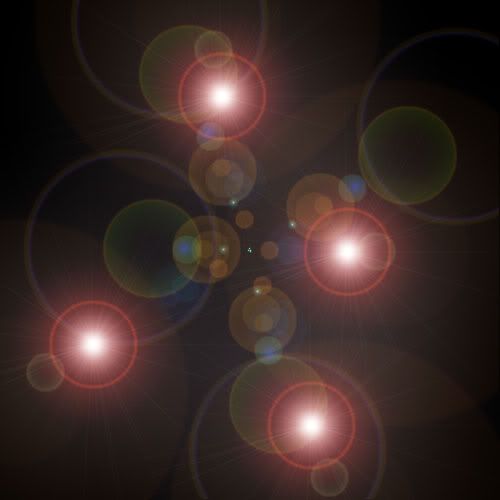
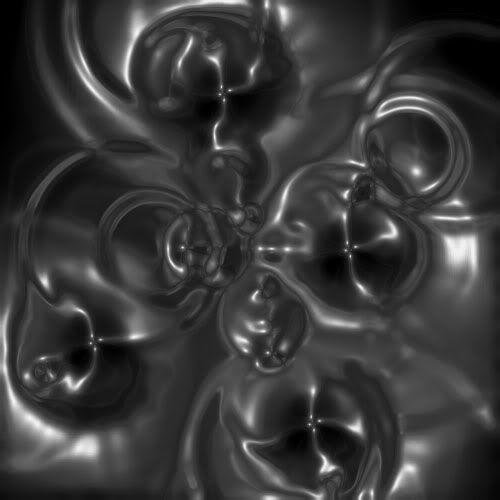


 Reply With Quote
Reply With Quote