Although this doesn't look too much like ice, it creates a really cool abstract effect.
Step 1
Create a new image. Go to the above menu to add clouds.
Step 2
Create difference clouds. Press CTRL+F three times. The outcome will not be the same three times.
Step 3
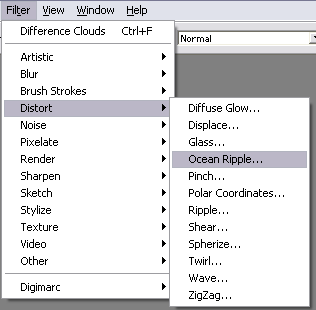
Go into the above menu, and use the above settings on the current cloud layer.
Step 4
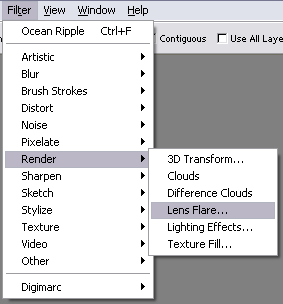
Go into the above menu, and use the above settings on the current layer. Place the lens flare effects on the four corners of the image (like this)
Step 5
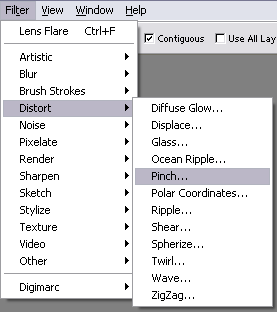
Go into the above menu, and use the above settings on the current cloud layer.






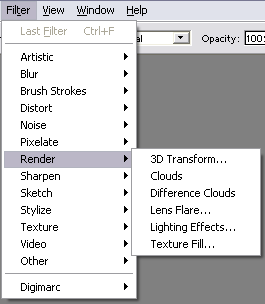
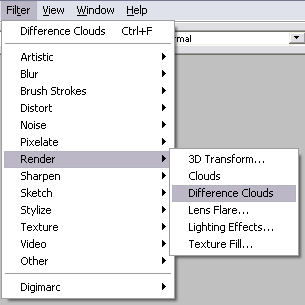
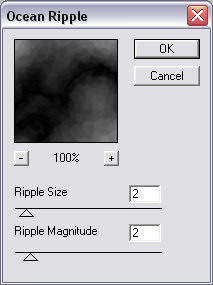
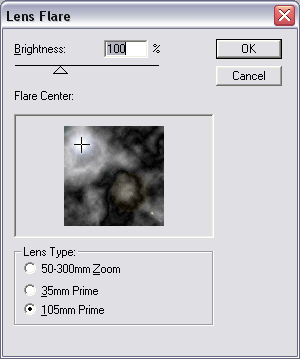
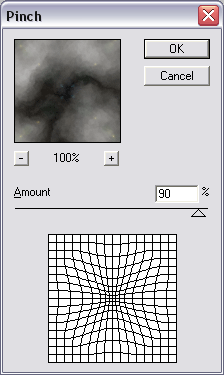

 Reply With Quote
Reply With Quote