This is a really easy tutorial, which creates a really powerful effect - which looks great on photos!
Step 1
Start out by picking a photo/image. I selected the above photograph from DeviantArt. Duplicate the current layer.
Step 2
Go to the radial blur filter, then use the above settings
Step 3
Double click your duplicated layer (with radial blur). In the Blending options change to hard light, as shown above.
Final Product
It creats a really powerful, easy photo effect, that ad's much emotion to photographs and pictures!
If you have any questions or comments, please post below so we can help!








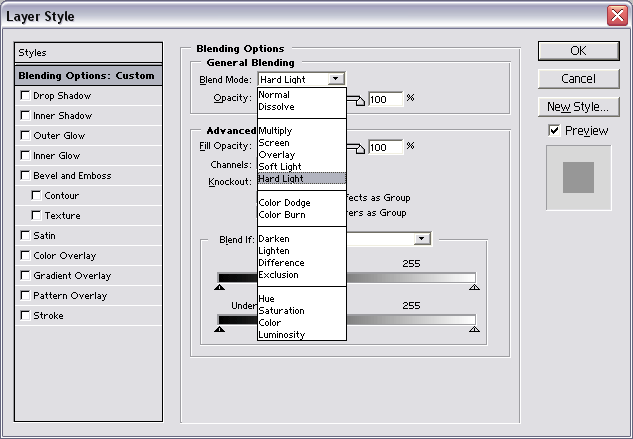



 Reply With Quote
Reply With Quote