Here is what we will be making
1.First take 3 pictures from the same place and dont move the camera between takes.
2. Open them up in photoshop
3.Click the right button right underneath the background/foreground colorpicker.
4.Click the brushes Icon.
5. Color the inside of your self.
6. After that click on the left button underneath the background/foreground colorpicker.
7. Press delete.
8. CTRL+A
9.CTRL+C
10. Open your other photograph.
11.CTRL+V
12. Position them where you want.
13. Repeat on the others.
14. Touch up.









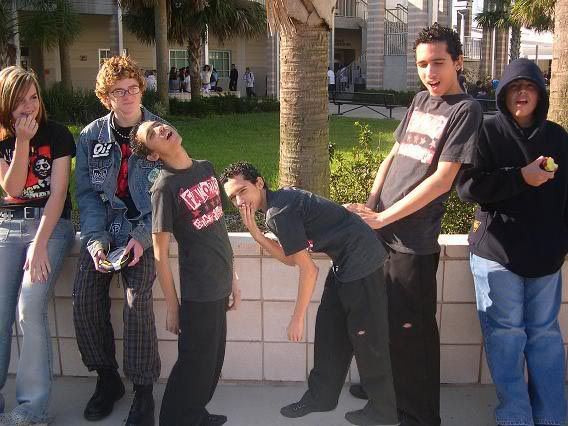

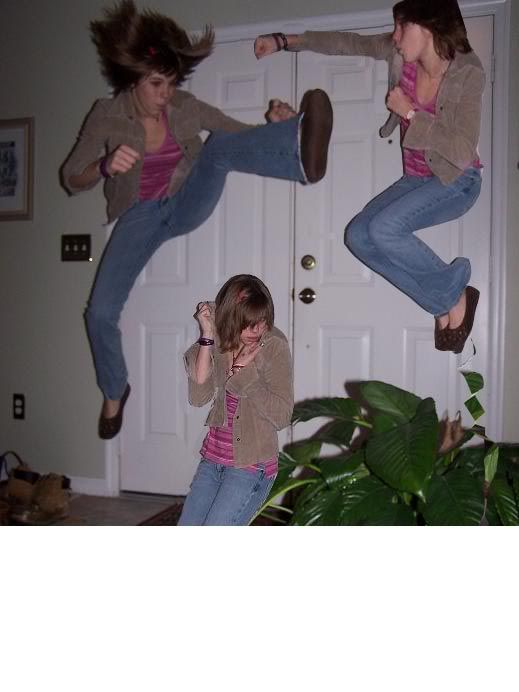



 Reply With Quote
Reply With Quote