Step 1
Create a new image with default colors. Render Difference Clouds (press CTRL+F until you are happy with the result). Go into the mezzotint filter and use the above settings.
Step 2
Select the radial blur filter and use the above settings.
Step 3
Press CTRL+U to colorize your images, I made mine a green (SEE THE ABOVE SETTINGS). I suggest you experiment.
Step 4
Duplicate your layer. On your new layer, Flip Vertical. Double click your layer and use the above blending settings.
Step 5
Duplicate your layer again, and flip horizontal. Double click your new layer and use the above blending settings.
Final Product
Very slight differences, I like this one a bit more than the pixel blast - looks a lot cleaner.






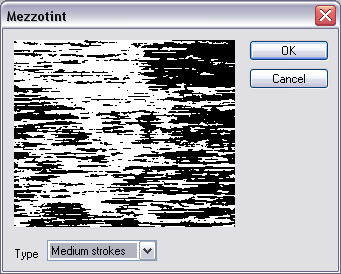

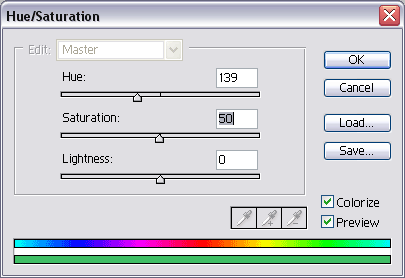
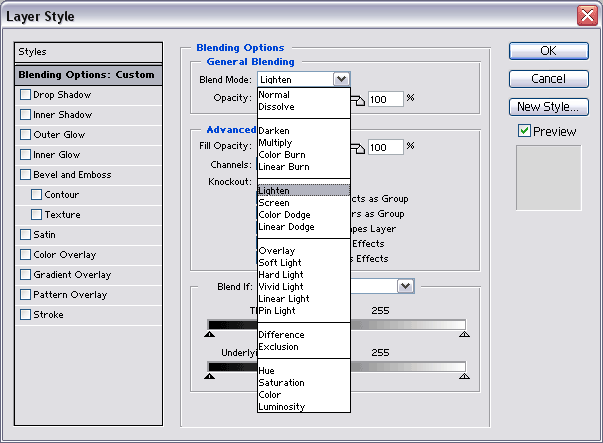
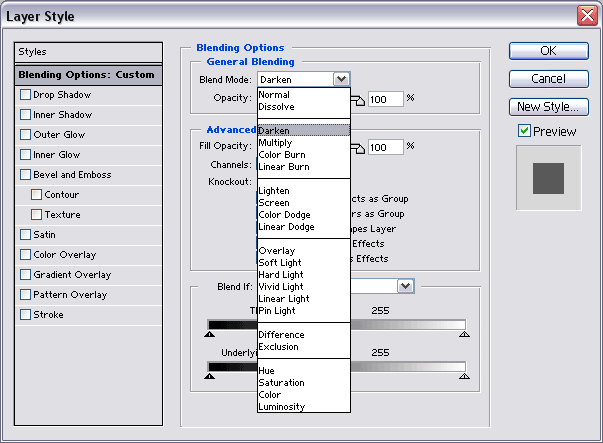
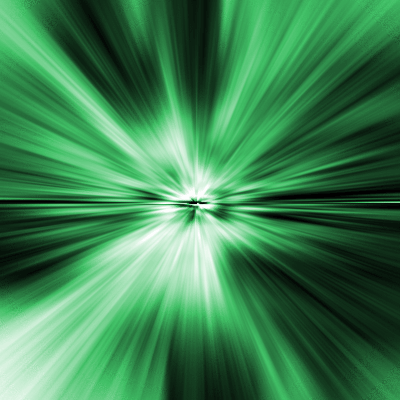


 Reply With Quote
Reply With Quote