0 members and 6,075 guests
No Members online

» Site Navigation

» Stats

Members: 35,442
Threads: 103,075
Posts: 826,688
Top Poster: cc.RadillacVIII (7,429)
|
-

This is a quite simple, and amazing psychedelic effect. You can use this to create a cool background for your desktop, signatures, or images in general!
Step 1
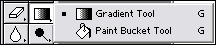
After creating a new image of your desired size, select the gradient tool.
Step 2
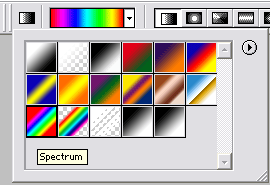
Once you select the gradient tool, select the rainbow gradient from the new toolbar near the top!
Step 3

Next to the above step is a 'Mode' dropdown menu. Select Difference.
Step 4
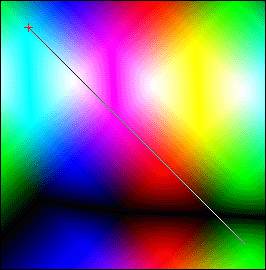
Now that all the settings are ready, start going crazy with the gradient tool (by dragging your mouse on your image). Try drawing X's, horizontal, and vertical lines
Final Product

After about 45 seconds of dragging lines in with the gradient tool, this is my final product!
-

thats interesting... its not something i would EVER use though lol... If you make it a difference layer mode, it might look cool tho
Oblivion

-

It actually looks very interesting to try out. I would probably never use it for anything either, but it still looks cool.
-

It's a real easy tutorial, doesnt take too much work to figure it out ^_^. I like it, creates a trippy effect.
I don't really know the real application for it though, heh.
-

that makes me crazy 
-
-

holy..... I think that I've gone blind thx to this tut :P but still, it's cool  nice work tacox nice work tacox
-

Wow, it remainds me of the 60's lol.
-

looks like a 3d image with no glasses lol
-

crazy i tried it with all the colours and i think one day more with this background means i have to give me the shoot
Similar Threads
-
By tacoX in forum Other Tutorials
Replies: 14
Last Post: 03-27-2006, 05:47 AM
-
By SeasonalWeasel in forum Other Tutorials
Replies: 21
Last Post: 06-26-2005, 07:09 PM
 Posting Permissions
Posting Permissions
- You may not post new threads
- You may not post replies
- You may not post attachments
- You may not edit your posts
-
Forum Rules
|






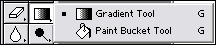
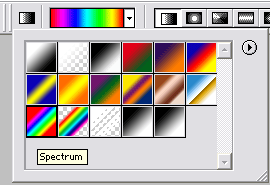

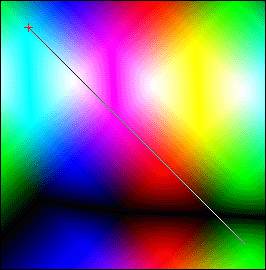



 Reply With Quote
Reply With Quote






 nice work tacox
nice work tacox

