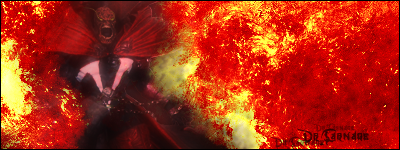Hey i just got quite good on photoshop and i just turned it on and tryed 2 put brushs on it . but they done work im clicking and its in black and everything but i dont work i can un do but i cant see the brushbut yet penicl and so on still work
any help ?







 Reply With Quote
Reply With Quote