Simple animation for people just starting out with photoshop
I'm like a chef, i like to have a prep station then prepare the final meal. So, I'm going to prepare eveything in photoshop then move it over to image ready.
Programs/thing needed:
Photoshop and imageready.
some worth while fonts or brushes
A signature or what ever you want to add coming and going items to.
Tutorial:
Okay, open up your Signature or whatever.
And several new layers(Crtl+Shift+N the number of layers depends on how many different things you want to come and go.)
On each layer add the thing you want to come and go.
For me, i'm going to use my home grown resistance brushes.
Once done, port it over to Imageready
In image ready, duplicate that frame about 6 times(one more time then number of layers you have.)
Make all the layers invisable except the background layer(it might be layer one or zero)
on the 2nd frame make the next layer visable. On the 3rd frame make the previous layer invisable and the next layer vsable. Repeat this until you get to the last frame.
click the first frame then hit tween. Do this to every one of your original frames.
When your done, click file> save Optimised as and make sure it's a .gif
IF THER IS ANY THING YOU DON"T UNDERSTAND, JUST WRITE A COMMENT AND I'LL EXPLAIN







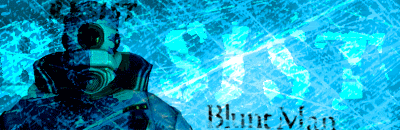
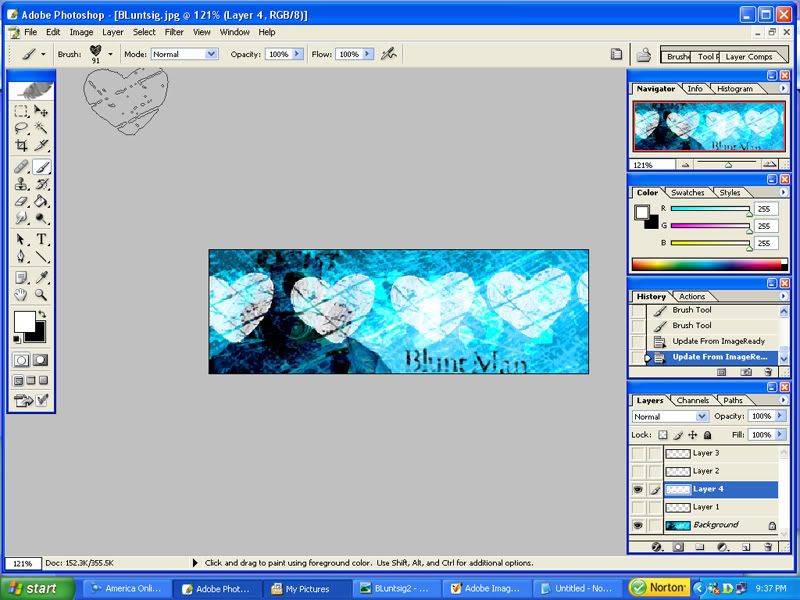
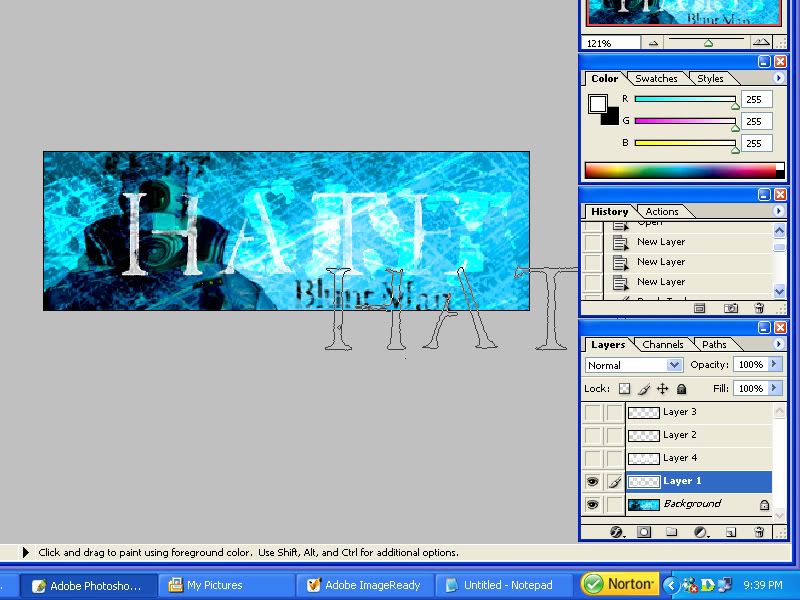


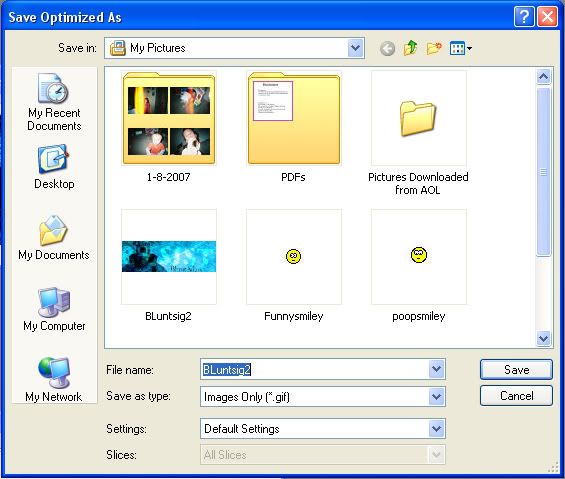


 Reply With Quote
Reply With Quote




