Heya all,
I'm with a Halo PC clan and I found a link on our forums from a member where he got a tutorial from, so I decided to come here
I'm not THAT good with Sigs really...but here's one I made earlier today...
C & C please
Selene<.>Mary w/e you want to call me I don't care.
Thanks.







 Reply With Quote
Reply With Quote




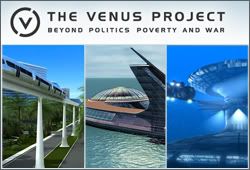











 my bad there
my bad there 






