1. Start with a blank background (whetever size u use for ur sigs). for this i will use a 400 by 100.
2. then use the gradient tool and go wild
http://i3.photobucket.com/albums/y8...le/430e7759.jpg
i came up with this
3. next go filter: sytlize: find edges
this gives a pretty coll abstract sig by its self.
optional step
O.S. go filter: distort: glass and use the settings distort:4 smoothness:7
4.now for the magic bit.
go filter: artistic neon glow.
it should now look something like this
now just add a border and pic or whatever u want to do.
dont forget to coment on my tut.
my finished sig
http://i3.photobucket.com/albums/y8...Untitled-11.jpg
what do u guys think as its my first tut









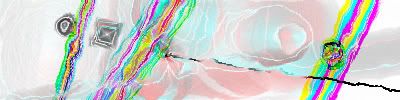
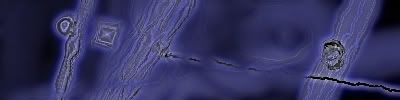


 Reply With Quote
Reply With Quote