If you just want to make everything smaller, use: Image > Image size and enter either the size or the percentage size you want, making sure that the 'constrain proportions' option in checked.
If you want to cut the edges from an image to emphasise a certain focal point then take the crop tool that looks like one of these:
Start in a corner of your image, at the beginning of the section you want to keep, and while you are pressing your left mouse button, drag the cropping square over it diagonally. Release the left mouse when you are satisfied. The area you are cropping off will darken. If you make a mistake, just hit the ESC button on your keyboard, (or right click and select cancel), and try again.
Or you can move the little squares in the corners to adjust the size of the square you want to crop. For very precise cropping you may need to zoom in on the image, because the crop tool tends to be a little 'sticky' at 100% or below.






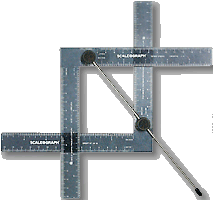



 Reply With Quote
Reply With Quote