0 members and 9,955 guests
No Members online

» Site Navigation

» Stats

Members: 35,442
Threads: 103,075
Posts: 826,688
Top Poster: cc.RadillacVIII (7,429)
|
-

Step 1
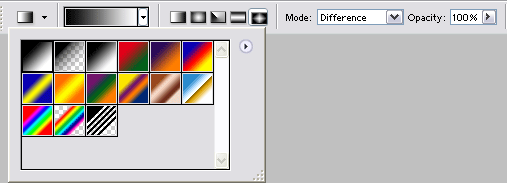
Create a new image, and select the gradient tool with the above settings (right below the top menus)
Step 2
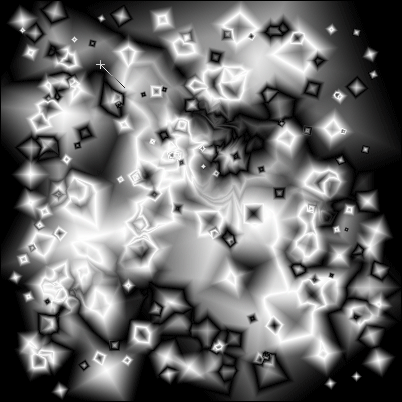
Make many ultra-small diamond gradients that overlap eachother in multiple places, like above
Step 3
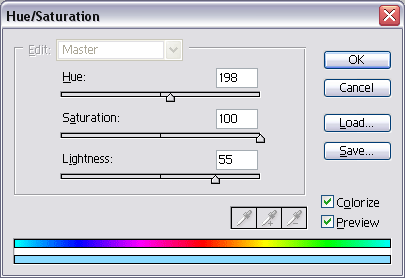
Find Edges. Press CTRL+F to repeat 1 time. Press CTRL+U and use the above settings for a light-blue color.
Final Product
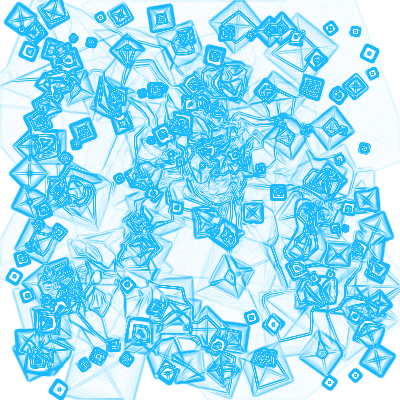
If you have any questions, comments, or additions - please post below! If you enjoy this tutorial, please join our community!
-

Thats one way to make ice crystals, very interesting concept, i quite like it ^_^ Very nice work.
.:Latest:.


-

Yea dude, those look so real. You should probably use the wind effect though, to make it look a little more real.
-

Damn man .. my gfradient only odes something once, and i cba to mak a new layer every time i want to make a new shape....
-

You have to set the mode to Differnce.
-

hey nice tut i think that with some wind the crystals shall look more real :P and also i think that if u create it at 400x100 it is going to be a nice sig for a starter 
-

nice work it look good like abstract art
-

simplicity but gives quite interesing effect  Big plus for you Big plus for you 
-

sweet, this looks pretty cool. i can think of several cool characters/scenes i could use this effect as a background for. thanks! 
-

I like it!! I like it a lot!! thanks for the tut!!
~Vanessa~
 Posting Permissions
Posting Permissions
- You may not post new threads
- You may not post replies
- You may not post attachments
- You may not edit your posts
-
Forum Rules
|






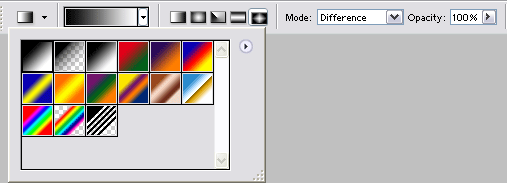
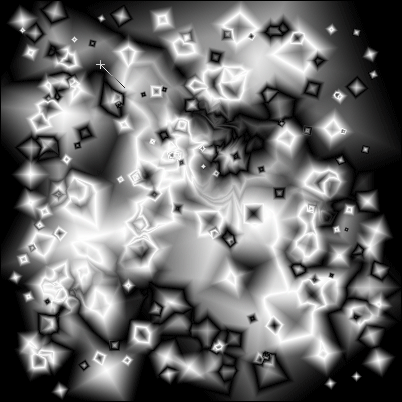
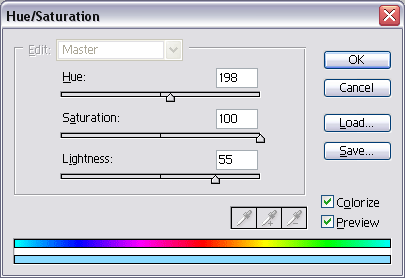
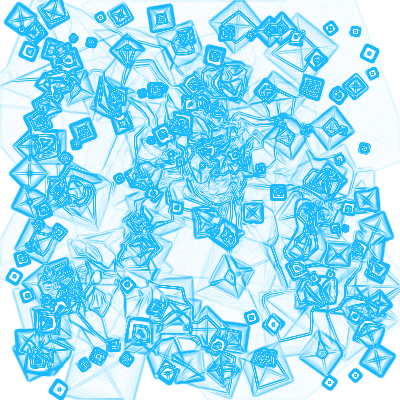


 Reply With Quote
Reply With Quote






 Big plus for you
Big plus for you