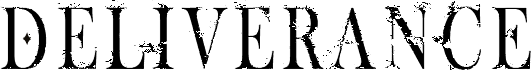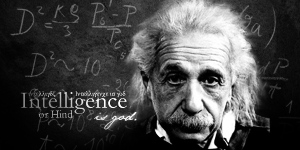0 members and 8,630 guests
No Members online

» Site Navigation

» Stats

Members: 35,442
Threads: 103,075
Posts: 826,688
Top Poster: cc.RadillacVIII (7,429)
|
-
 My First swing at using Photoshop My First swing at using Photoshop
I made these for my boyfriend's metal project. I did this several months ago when I still had my laptop, before the CPU pretty much died on me. Until now, I had no access to photoshop for several months.
Go to this site to view a header I made: www.myspace.com/algarothsyum
He came up with the original logo and I turned it into a header for his band's page. I already noticed a TON of changes I could make but unfortunately the original files are all lost. The image is actually transparent, just added the color so that on here you can see the detail.
So then I took this above logo design and added it to a photo that I shot and edited to be a promotional photo for his solo project:
Click to view full size:

and even better yet I have managed to salvage the original photo as well to possibly redo this one, and do it the right way.
So that was my first attempt at photoshop. With almost NO knowledge and just messing around with things I think for a first-timer that these came out fairly decent. What do you guys think? Any input is welcome.
EDIT: I was thinking to myself after looking at the second photo for a while, that it could use more depth. It seems too, 2 dimensional. If anyone can quickly link me to a nice tutorial about depth-in-field (i think that's what i'm looking for) then hook me up!
Last edited by ZonariAn; 05-06-2009 at 08:39 PM.
-

This has potential. For your first try in Photoshop ever, I see some good ideas.
Here's what I think you should work on. About the logo itself: it's a good idea, but it looks pretty low quality. It looks like you used a brush to draw it in, so its edges aren't very crisp or smooth. Instead of using a brush, you should use shape layers with the Pen Tool. Here's a link for a basic tutorial by Adobe (use the navigation on the left for more about the tool). If you need more help with getting that to work, feel free to contact me via PM or MSN.
About the photo, I'm not really sure what you were going for. The contrast is too high, also - it's all pretty dark, and then there are pure white specks everywhere, that make it hard to concentrate on what I should be looking at.
-

Like Jeff has said, this has potential! I really like the band logo as well, but once again, as Jeff has pointed out, you should try pen-tooling instead of using a brush. Good luck!
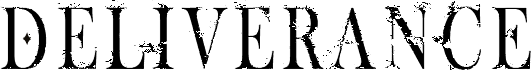
Adobe Photoshop - [CS4]
Editing since April '09
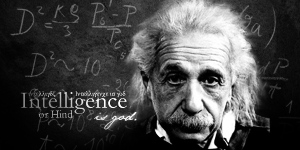
-

 Originally Posted by Jeff

This has potential. For your first try in Photoshop ever, I see some good ideas.
Here's what I think you should work on. About the logo itself: it's a good idea, but it looks pretty low quality. It looks like you used a brush to draw it in, so its edges aren't very crisp or smooth. Instead of using a brush, you should use shape layers with the Pen Tool. Here's a link for a basic tutorial by Adobe (use the navigation on the left for more about the tool). If you need more help with getting that to work, feel free to contact me via PM or MSN.
About the photo, I'm not really sure what you were going for. The contrast is too high, also - it's all pretty dark, and then there are pure white specks everywhere, that make it hard to concentrate on what I should be looking at.
The logo's quality seems better as the transparent version as shown here:
http://www.myspace.com/algarothsyum
In the photo, the white specks were actually supposed to be the intense light given off by a nuclear blast. If by chance you can't tell by the radiation sign that it's supposed to have a post-nuclear feel to it. The photo was taken on a dirt path in a pretty heavily wooded area and I noticed that in the picture, there is no clear defined end or opening to the path. That to me seems to make the picture lose alot of depth. I want to really grab the feel of the lone-wanderer roaming around in post-apocalyptic setting.
As for the logo, the actual word itself I did not create, it was painted in microsoft paint by the person who owns the band for which it was created. I merely added some effects and background images to it. At least attempted to.
I'm going to look into using that tutorial you linked me to, and try to re-create the logo from the original in photoshop, in a layer above it, tracing. Maybe then I'll get something better to work with.
Thanks for your opinions and help!
EDIT: I just realized that the logo I posted was not my final version!!!!!! The one on this website is....and I believe looks much better!
-

Yes, I do recommend tracing over the original with the pen tool. Be sure to post your results.
As for the photo, I can see what you were going for now. Perhaps the specks are just overdone then, because they actually look more angelic than anything, which I'm sure you weren't going for. Take a look at this pic to see what I mean about yours having a bit too much contrast. That pic has a good amount of contrast, and some parts get that white, but a lot of it is that sort of "hazy" gray, so the contrast in that one isn't so overdone. Besides that, since the brightest bits of white are pretty limited in that picture, it's easy to make out what all the darker parts are. When I looked at yours before, I actually didn't see the person there for a while, since the bright parts were so distracting.
One other thing you could do is lower the saturation (color intensity) of your image, since you're going for the post-apocalyptic look. It's actually relatively high in saturation right now. You can lower the saturation with an adjustment layer (Layer > New Adjustment Layer; slide the saturation bar down).
One thing I'm not sure about is how you put that image of the logo in the photo. Is it supposed to be part of the image, or is it just a logo that the image is being branded with? If it's nothing more than a logo, then I don't think any of those extra effects are necessary - you could replace it with your redone version of the logo without those effects.
-

well I should try and dig up the original photograph, and start from scratch. The sunlight was shining pretty brightly through the trees and I wasn't sure about whether or not to replace the whiteness with a grim, hazy looking sky, considering that he probably wouldn't be walking through the woods as a nuke went off somewhere....I may actually even consider removing him from the photo and placing him in a separate photo of the woods where there is significantly less green growth. Because in reality with high radiation levels I would not imagine plant life thriving. I have a better photograph in mind, one that was taken atop of Kennesaw Mountain, in Kennesaw, GA (the area in which I live) and the sky is much more pronounced to enable me to manipulate the atmosphere to look like it's enshrouded in a cloud of radioactive dust. The trees also have this great dead look to them and there is a paved path that i could transplant him right onto.
I really am enjoying discussing this with you because it has sparked new ideas for the image all together in my mind, and I want to turn it into what it was originally intended to be.
Here are two photographs I have of this area:


Last edited by ZonariAn; 05-06-2009 at 09:53 PM.
-

steer clear of custom brushes.. creating your own brushes really is not that hard.. i have a tutorial that demonstrates a cool effect
here> http://www.gfxvoid.com/forums/showthread.php?t=50953
and don't forget you're trying to create depth of field.. you can do this by adding lighting and darkening areas...
there are tutorials on www.deviantart.com which show how to do this, just type "photoshop _*insert area*__ tutorial" and you can find anything. There's literally 1000's of tutorials.
-

Some of the custom brushes I found were neat....
considering it was my first time i was a little scared to attempt creating my own
but i wouldn't mind doing it sometime
-

 Originally Posted by Zonaria

Some of the custom brushes I found were neat....
considering it was my first time i was a little scared to attempt creating my own
but i wouldn't mind doing it sometime
>never< be afraid to experiment with photoshop..
sometimes I'll just fool around with things I have no idea what I'm doing and I'll end up learning an amazing skill.. it's how we learn. Don't be afraid to experiment.
Similar Threads
-
By DoubleForte in forum Sigs & Manips
Replies: 2
Last Post: 03-08-2009, 09:36 PM
-
By xUnknownSoul in forum Digital Art
Replies: 8
Last Post: 12-21-2008, 10:10 PM
-
By Rhage in forum Sigs & Manips
Replies: 7
Last Post: 08-16-2008, 11:44 AM
-
By carrotderek in forum Digital Art
Replies: 7
Last Post: 08-06-2007, 01:11 PM
-
By Runch in forum Support
Replies: 0
Last Post: 06-23-2005, 10:29 AM
 Posting Permissions
Posting Permissions
- You may not post new threads
- You may not post replies
- You may not post attachments
- You may not edit your posts
-
Forum Rules
|









 Reply With Quote
Reply With Quote