0 members and 15,878 guests
No Members online

» Site Navigation

» Stats

Members: 35,442
Threads: 103,075
Posts: 826,688
Top Poster: cc.RadillacVIII (7,429)
|
-

1) Create a new document, 800 x 600. Make sure the background is white and create a new layer (Ctrl + Shft + N)
2) Fill this layer with black and go to Filter > Noise > Add Noise.
The settings: Amount 100, Distribution Gaussian, Monochromatic ticked.
3) Go to Filter > Blur > Radial Blur.
The settings: Amount 100, Blur Method Zoom, Quality Good.
4) Press Ctrl + F to repeat the last filter used.
The image should now look like this:
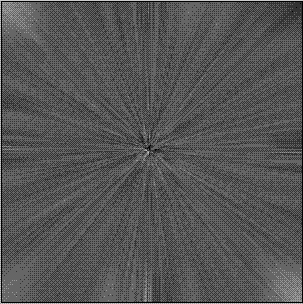
5) Hit Ctrl + U to get to the Hue/Saturation box. Make sure that the Colorized box is ticked. Crank up the Saturation to 45 and set the Hue to 207. Lightness should remain at zero.
6) Duplicate the layer (Layer > Duplicate Layer) and go to Filter > Distort > Twirl. Set the angle to 50. Click OK. Set the blending mode of this layer to Overlay.
7) Almost done! Go to Filter > Artistic > Plastic Wrap. The default settings are just fine.
8) It looks a bit dull and weird so were going to crank up the Brightness and Contrast. Go to Image > Adjustments > Brightness/Contrast and set both to +32.
9) Go to Layer > Flatten Image to merge it all into the background.
The final Image:
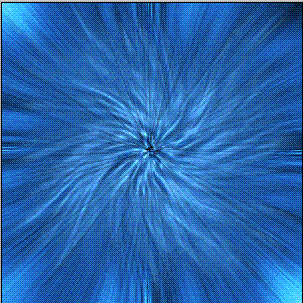
So, please post your thoughts! And your finished products here!
~Vanessa~
-

Woah! Nice tut, the result looks, "ceul". Gonna try it out sometime  . .
-

Haha...thanks Relentless!
~Vanessa~
-

Yep...looks cool... But I dunno where to use that in a sig.. :s
-

You could use it as a background...I guess...
~Vanessa~
-

never use filters as backgrounds... except in some cases, like nightstalkers sig :blink:
but the tut, its ok, the end result looks pretty cool 
-

Um...I'm confused, this is the second time I'm hearing this...never use filters as backgrounds? Exactly what does that mean? Could you explain it like I'm a nooblet...please?
~Vanessa~
-

Yeah i kinda like it but all these things have been done soo many times...it gets a little old you dont see that much origionality
Creator of the GFXvoid Header......................................Retired GFXvoid Staff.
Currently: Never Here
-

This doens't realy look like a blast to me , more some kind of twirl thingy ..
anyhoo , like the result. Good job !
-

Cool , I like it :smile: Good job
Similar Threads
-
By trunammer in forum Other Tutorials
Replies: 22
Last Post: 08-26-2005, 06:41 AM
 Posting Permissions
Posting Permissions
- You may not post new threads
- You may not post replies
- You may not post attachments
- You may not edit your posts
-
Forum Rules
|









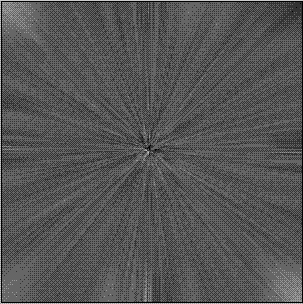
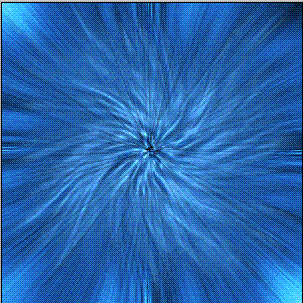

 Reply With Quote
Reply With Quote .
.
