0 members and 16,148 guests
No Members online

» Site Navigation

» Stats

Members: 35,442
Threads: 103,075
Posts: 826,688
Top Poster: cc.RadillacVIII (7,429)
|
-
-

nice lp, it needs a little more blending, and the quality is low, it is probably from savin in .jpg, try saving in .png next time, it will retain more quality in your work. text also is interesting, with the massive drop shadow, read up on some tutorials and stuff to learn effects and blending, and text. kiu
-

thank you DOMINO, really great comments.
blending, i almost know nothing about it at all, i'll going to take some tutorials on blending,
i was noticing that there's something wrong, but i couldn't identify it, thanks for telling that.
and for the quality, ur right, i absolutely agree. next time i should give it a .png extention.
thank you very much
 Like me
Like me | acting
-

I see you like Anime. I tell you what.
I'll help you with photoshop if you like based on what I have learnt from others. I'll try to make you a nice little tag and send you the .psd file so you can see what has gone in to it and it might help you in the future. It certaintly helps me when I look at other .psds because you can see the layer options. How does that sound?
-

 Originally Posted by dccarnage

I see you like Anime. I tell you what.
I'll help you with photoshop if you like based on what I have learnt from others. I'll try to make you a nice little tag and send you the .psd file so you can see what has gone in to it and it might help you in the future. It certaintly helps me when I look at other .psds because you can see the layer options. How does that sound?
i can't ask that, but while you offered me this, I strongly will accept.
so, YES , Please !
i would love u do ^_^
thank you very much in advance
and, yes, i love anime, you could say that i'm an OTAKU 
 Like me
Like me | acting
-

Okay, when I get back from squash tonight I'll whip something up for you. 
-

GREAT !
lucky me xD
thanks again ^_^
 Like me
Like me | acting
-

Okay Ghabby, I got back later than I expected from squash so I haven't made you one yet. I'll start working on it now and get it up for you as soon as possible.
-

 Originally Posted by Ghabby

thank you DOMINO, really great comments.
and for the quality, ur right, i absolutely agree. next time i should give it a .png extention.
thank you very much
I don't mean to butt in here, but just a little addition to what Domino said. For future reference, if you're working with an image that is large (say 800x or more), jpg is probably a good filetype to rely on. JPEG, when exported correctly is a nice format because of the compression capability offered, especially done from photoshop. Programs like MSPAINT take compression to the max, and you can easily notice the loss of quality in jpeg files. The cool thing about jpeg files, is that when used as something like a photograph, the loss of quality is virtually unnoticeable. Call it a balance of quality and filesize. Hence why we usually save screenshots as Jpeg, and they are rarely bigger than 150-200kb.
For images that are smaller (usually less than 800x), png is in fact a good format to use. PNG files are usually a little bigger than jpeg files, but offer a lot higher quality. PNG files are excellent for vector images, and things that require attention to detail.
To compliment this little lesson, just remember that JPEG files are considered "lossy" because of the compression. PNG files are considered to be "lossless" because of the exact opposite. Keep that in mind, and you'll always pick the right format for your image.
Last edited by Chris; 07-03-2009 at 06:51 PM.
-

Ghabby, I have the .psd file for you. It's nothing spectacular because I didn't want to make a tag in which you could just post around elsewhere and say you made it; not that you'd do that anyway.
All I've done is shown you a) Smudging, b) C4D's and colouring and c) text. All of this stuff I've given you is through what Fuzer has taught me. I've labelled the layers, all you have to do is click them to see the settings and click the eye to see what's changed. I hope you can find this useful, I did it quickly.
Similar Threads
-
By Kryptonite in forum Sigs & Manips
Replies: 4
Last Post: 03-10-2006, 05:39 PM
 Posting Permissions
Posting Permissions
- You may not post new threads
- You may not post replies
- You may not post attachments
- You may not edit your posts
-
Forum Rules
|











 Reply With Quote
Reply With Quote