0 members and 10,154 guests
No Members online

» Site Navigation

» Stats

Members: 35,442
Threads: 103,075
Posts: 826,688
Top Poster: cc.RadillacVIII (7,429)
|
-

Byump 
-

HeHe im new here, im new to sig making and new to cs4 but i gave it a go since i liked everyones outcomes mine no-where near as good but im happy with it for now 

-

It's pretty good  But I suggest that you don't use magic wand/quick selection tool for making a render, thats why you got some white fragments around the edges of the girl ^u^ But I suggest that you don't use magic wand/quick selection tool for making a render, thats why you got some white fragments around the edges of the girl ^u^
Use pen tool for clean cuts or download renders from example www.planetrenders.net
The colors are great, damn good for a beginner 
-

Thx for the advice, i didnt use magic wand or quick tool for render i got render from planetrenders  dont know what i did there hehe dont know what i did there hehe
The border i didnt know how to do so i just enlarged the image canvas once picture was done my 30 pix each way i think and then filled in the empty border with the paint bucket using black
-

Then it's a pretty lousy gfxer that has made the render, stay away from renders that looks like that ^u^
For stroke: Apply the image by pressing ctrl + alt + shift + e (make sure you have top layer selected before applying), then double click the apply image layer to bring up the layers options, then chose stroke - inside and change the color and size 
-

Bringing a good old one back to life!
-
-

Heres my try.. i kinda like it 
nobody else prob does lol

-

 Originally Posted by rong

I got lost at Step 2.
Mkay?
Roacherz it's nice, you got good colors and border, but you have the edges of the sig outside of the border which is not good. You might have over sharpened it just a tad. I'd say lose the style layers on the text.
Other than that it's all cool, gj!
-

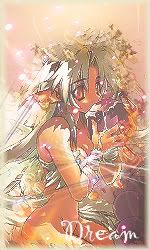
is that better i tried to fix, lol
Similar Threads
-
By Xelo in forum Sigs & Manips
Replies: 2
Last Post: 02-21-2010, 08:27 AM
-
By zAkOLi in forum Signature Tutorials
Replies: 15
Last Post: 04-22-2009, 02:06 PM
-
By Hellion in forum Other Tutorials
Replies: 13
Last Post: 08-24-2007, 02:03 PM
 Posting Permissions
Posting Permissions
- You may not post new threads
- You may not post replies
- You may not post attachments
- You may not edit your posts
-
Forum Rules
|


