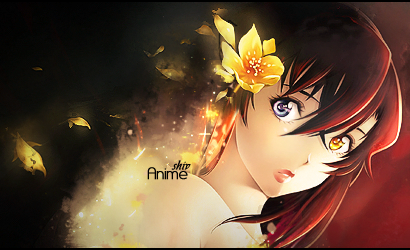i basically joined to get help with a photoshop problem :/
but im only allowed to post here atm.
when i try to open a .png image file in photoshop i get the message:
"could not complete your request because the file-format module cannot parse the file"
can anyone heko?








 Reply With Quote
Reply With Quote