0 members and 26,370 guests
No Members online

» Site Navigation

» Stats

Members: 35,442
Threads: 103,075
Posts: 826,688
Top Poster: cc.RadillacVIII (7,429)
|
-

yeh the 2nd one is much better
-

When i look at the stock i think you blurred the background to much. You want to Blur the farthest away thing the most, and leave the things closer to the front sharper. Think of your sig as looking in a window. The things far away, and darker and harder to see. The things in the front of the window looks sharp, clearer, and lighter.
The smudge you did is pretty nice, i see what you were going for. I would suggest some clipping masks, i think they would suit this really well.
Work with the texts blending options. Lower its opacity or change it to overlay or softlight.
Overall its a very clean sig, but you need to keep working on it.
-

please can someone explain clipping masks?
-

I already did in your last signature thread (the halo wars thread)
-

Oh, ok, i'll go check it, thanks
-

I think there is too much colour burn on the outer rims, I like the glow around the mob render.
100% love using clipping mask and I think this sig would get a bonus if used in it. Battle is chaos and clipping mask would bring that out ^^
 Radi's one of a kind gift <3
Radi's one of a kind gift <3
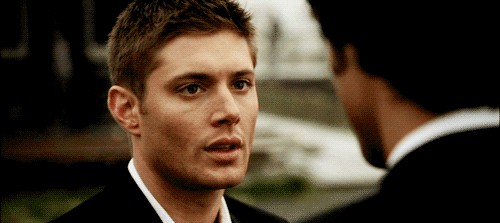 ^My Wish List^
^My Wish List^

-

 Originally Posted by Slave

I think there is too much colour burn on the outer rims, I like the glow around the mob render.
100% love using clipping mask and I think this sig would get a bonus if used in it. Battle is chaos and clipping mask would bring that out ^^
It's not a render man, a question, what kind of thing should i put in a clipping mask?
-

 Originally Posted by Spartan_killer

It's not a render man, a question, what kind of thing should i put in a clipping mask?
For clipping masks, people usually use splatter brushes and then apply the image and set that to cliiping mask....
Move it around to where it looks good and erase bad parts 
thanks naruto <3


 Originally Posted by littlefeet

they say until it happens they wont believe it, but if it ever does happen, they'll say it didn't actually happen. So it can actually never happen to them, even if it does happen to them
<< LOL
-

http://www.gfxvoid.com/forums/showthread.php?t=52414
P.S I am not a man xD
I know it's not a render it's on your stock but seems how you have 2 focal's I didn't use that word either.
Hope this tut helps 
 Radi's one of a kind gift <3
Radi's one of a kind gift <3
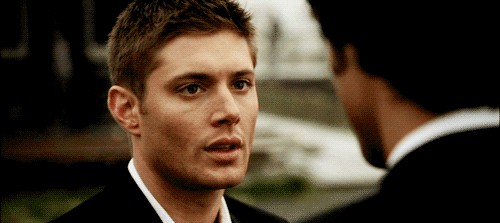 ^My Wish List^
^My Wish List^

-

Updated:

I tried text on overlay and soft light, but it was unreadable when close to the focal, and when you moved it away from the focal it looked really bad. So i just lowered the opacity
 Posting Permissions
Posting Permissions
- You may not post new threads
- You may not post replies
- You may not post attachments
- You may not edit your posts
-
Forum Rules
|

