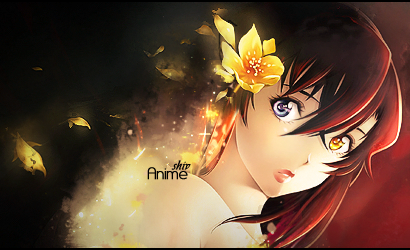0 members and 21,413 guests
No Members online

» Site Navigation

» Stats

Members: 35,442
Threads: 103,075
Posts: 826,688
Top Poster: cc.RadillacVIII (7,429)
|
-
 Tutorial Help Tutorial Help
I'm planning on making a tutorial but I dont know how to make one. By this I mean, I dont know how to copy a specific step of the picture and post it on the tutorial. Many people told me to print screen and such but is there a more effective way. Basically, I just need someone to teach me all the basic steps to make a tutorial.
-

Well when I made my tut I just copied the layer with a very thin 1 px border and pasted it on the tutorial canvas. But there is some cropping tool that works like printscreen. SpartanKiller has a tutorial on how to make a tutorial lol.
edit- http://www.gfxvoid.com/forums/showth...118#post513118 here ya go.
Last edited by DR809; 10-02-2010 at 01:36 PM.

My Three Rules Of Making a Sig Flow, Lighting and Depth
-

Lol, its called cropper, thanks for the reference XD
-

No, just hit Ctrl+A than Ctrl+Shift+C than paste it with Ctrl+V.
-
-

When you making the tutorial you should say how it works.
Like if you use selective color then how can you imply it and how it works. basically say how to balance eachother out.
SOTW Trophies/KOTH Champion Crown:
[ X] [ X]
-

Just Unhide the layer by layer and paste it on then just explain what ya did.
-

I open up the PSD, hide all the layers and as I unhide each of the layers I save them as a normal png image. Then you'll have one image for each layer to use in the tut. For images of more specific areas, like for showing the gradient map or other adjustments, I use Winsnap.
Moved to the help section!
Last edited by cc.RadillacVIII; 10-02-2010 at 05:29 PM.
-

well.. besides the images i need to know a lot of other things like dimensions.. what if i use my whole canvas and i need more space?
also whats winsnap?
-

Winsnap is a screen capture program www.ntwind.com/software/winsnap.html
Use the crop tool to expand your cancaves if needed. Check out others tutorials to get some ideas and tips on how to do.
I usually start out wit 600-700 x 10000 pix, the expand if needed.
Last edited by cc.RadillacVIII; 10-02-2010 at 05:34 PM.
Similar Threads
-
By Helix in forum Other Tutorials
Replies: 9
Last Post: 04-20-2009, 05:22 PM
-
By Chidori. in forum Support
Replies: 7
Last Post: 11-18-2008, 08:50 AM
-
By HolyStar in forum Other Tutorials
Replies: 18
Last Post: 10-10-2005, 05:21 AM
-
By Gazo in forum Other Tutorials
Replies: 28
Last Post: 07-19-2005, 04:17 PM
 Posting Permissions
Posting Permissions
- You may not post new threads
- You may not post replies
- You may not post attachments
- You may not edit your posts
-
Forum Rules
|








 Reply With Quote
Reply With Quote