0 members and 10,266 guests
No Members online

» Site Navigation

» Stats

Members: 35,442
Threads: 103,075
Posts: 826,688
Top Poster: cc.RadillacVIII (7,429)
|
-

Step 1
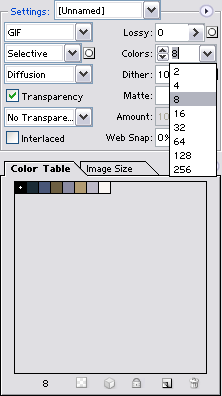
Once your done creating your image, Save Optimized As with the above settings. Adjust the number of colors to your liking. Press done
Final Products
Back2Back Images:
 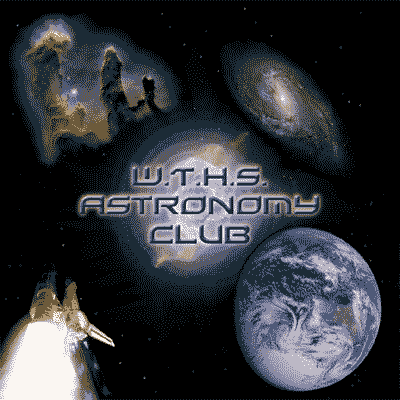
Image Copyright Guardian Aero, and was not created by me.
-

wow, a tutorial all for me. lol, thanks man
-

Originally posted by Guardian Aero@Feb 11 2005, 01:17 AM
wow, a tutorial all for me. lol, thanks man
[snapback]5439[/snapback]
I hope it helped you out mate! If you have any other problems, please post!
-

I dont get it... when would this be used??
-

When renders in an image are too bright to blend in with the background.
-

Yeah, i figured but why does the image become blurry and distorted??
-

well, this is helpful for me because I'm getting that image turned into a t-shirt for the Astronomy club at my school and it need to be done in a certian number of colors.
Theres one use :P
-

Very interesting....Not sure when i'm gonna use it
-

Strange.. but i can kinda see the use , nice job ^.^
-

A major use of this would be if you were hosting images on a server, and you had a limited amount of bandwith, by toning down the colors (and details for that matter), you will be able to save more bandwith (data transfer)
Similar Threads
-
By Etitan in forum Support
Replies: 8
Last Post: 06-18-2006, 12:57 AM
-
By Nightfire in forum Digital Art
Replies: 5
Last Post: 09-03-2005, 08:02 AM
-
By gugge in forum Digital Art
Replies: 8
Last Post: 06-21-2005, 01:14 PM
 Posting Permissions
Posting Permissions
- You may not post new threads
- You may not post replies
- You may not post attachments
- You may not edit your posts
-
Forum Rules
|


