remove the stroke line around the render, move the render either to the right or left about 30 pixels for better composition preferably the left because the light source glow on the render tells you that your light source should come from the upper right, centered just off the canvas a little bit. Darken the edges of the sig a little bit on the left upper side and left lower side, and the lower right side of the sig to help focus your attention on the face and right side of the body. Duplicate the render a couple of times and mess around with layers of the render to blend it in with the bg a little bit around the edges. use the blur tool, smudge tool, and eraser tool around the render edges to get smoother blending. highlight, sharpen, and blur certain areas of the render for better focal points. use c4d's, pentool lines and brushing for effects. if you follow a tutorial it will help you step by step to get better results and visualize the process of makin a sig. pm me if you need more help.








 Reply With Quote
Reply With Quote