step 1: create a new document any size but i used 500x500 pixles.
step 2: create a new layer.
step 3: use the eliptical marquee tool to make a circle in the middle of the window (make sure you use the shift key to make it a perfect circle).
step 4: fill the circle with pure black.
step 5: go to filter>render>difference coulds and apply that a total of 3 times.
step 6: go to image>adjust>levels and use the stettings 0. 164. and 189.
step 7: go to filter>distort>spherize and apply +100% and then +50%.
step 8: go to image>adjust>color balance and use these settings. shadows -100 +100 -62. midtones -30 +9 +100 and highlights -31 +2 and +56.
step 9: press ctrl d to deselect.
step 10: select the background layer and fill it with black.
step 11: on the background layer and to go filter>noise>add noise and use these settings. 13.61 gaussian and monochromatic.
I hope you all enjoyed this tutorial and good luck.






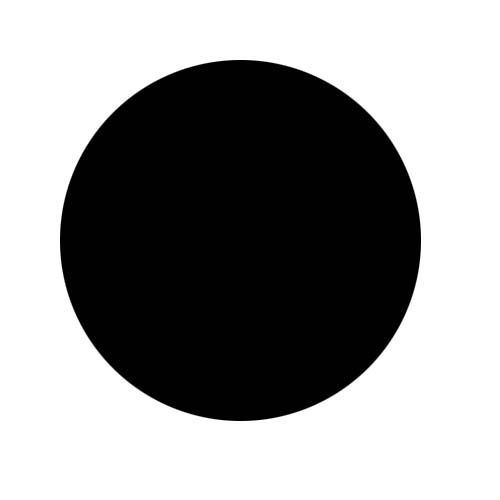



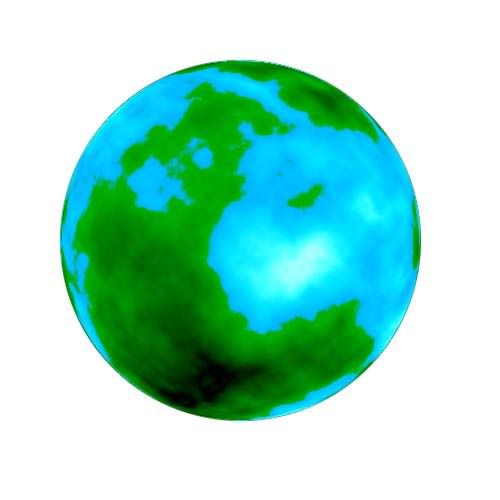

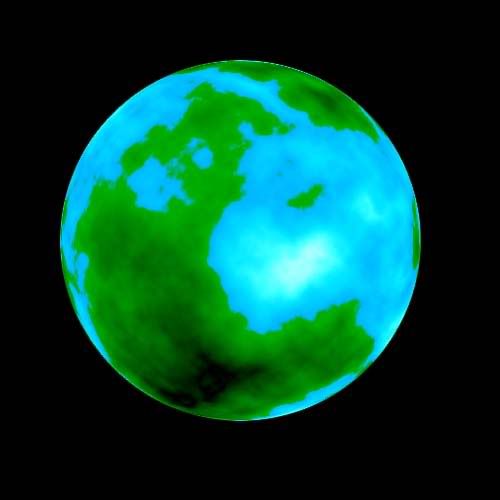


 Reply With Quote
Reply With Quote