0 members and 4,760 guests
No Members online

» Site Navigation

» Stats

Members: 35,442
Threads: 103,075
Posts: 826,688
Top Poster: cc.RadillacVIII (7,429)
|
Similar Threads
-
By Ben in forum Other Tutorials
Replies: 19
Last Post: 02-26-2006, 02:26 AM
-
By sh4d0w in forum Other Tutorials
Replies: 21
Last Post: 09-17-2005, 12:41 PM
-
By Skarjoko in forum Other Tutorials
Replies: 12
Last Post: 07-14-2005, 05:59 PM
 Posting Permissions
Posting Permissions
- You may not post new threads
- You may not post replies
- You may not post attachments
- You may not edit your posts
-
Forum Rules
|






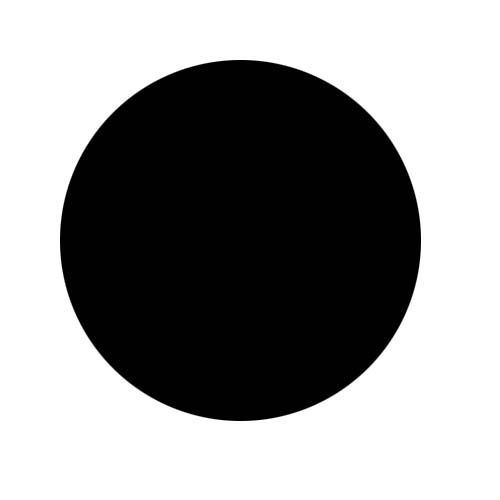



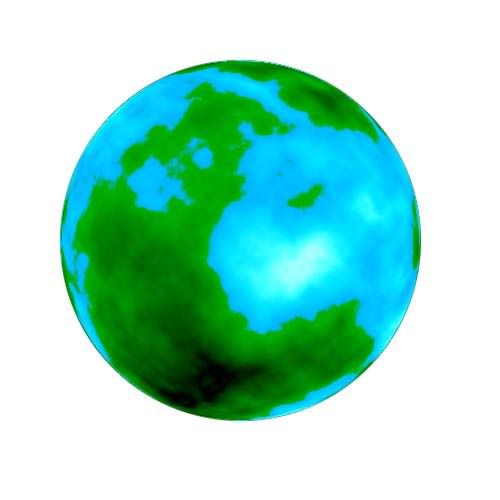

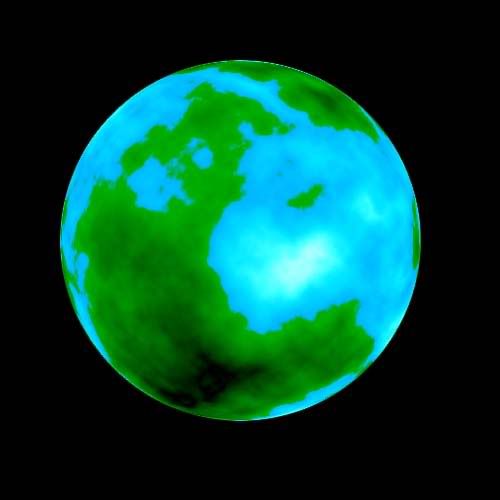


 Reply With Quote
Reply With Quote



