Not fugly flames !!! Well done and good job on the rest ofi t
Want a tip for extracting special effects ?
have your image selected, go to the channels section in your layer pallette in this case red is the colour you wish to most extract, so click on the "red" layer and it should put everything in b/w but the red is now going to be the white part. Now make a dup of the red layer and start to burn ( or black brush) around the parts you want taken out. when everything but your effects are blacked out have your layer selected than ctrl click the image, it should have the marching ants around your "fire"
not click on the top layer so all colours come back than go back to your original layer and (dodge if you desire, sometimes I skip this part becuase don't need it) after that still marching ants around your effect part, copy paste (sometimes i go back to the original image and do the copy past part.)
Feel liek you missed some go back a step or two and dodge it up more ^^
lol hope I could be understood :S









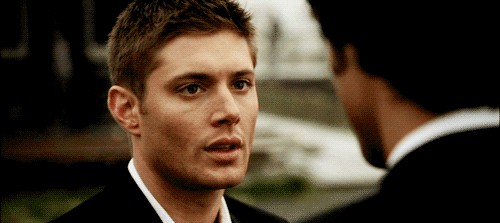


 Reply With Quote
Reply With Quote