0 members and 1,332 guests
No Members online

» Site Navigation

» Stats

Members: 35,442
Threads: 103,075
Posts: 826,688
Top Poster: cc.RadillacVIII (7,429)
|
-

Step 1
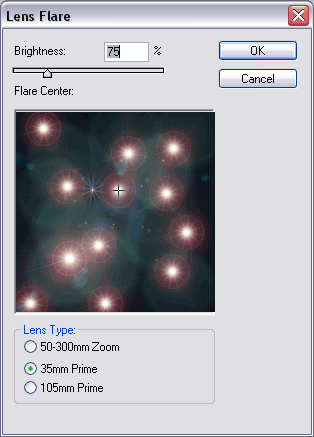
Create a new image, and fill the background with black. Go into the Lens Flare Filter, and create several flares with the above settings.
[b]Step 2[b]
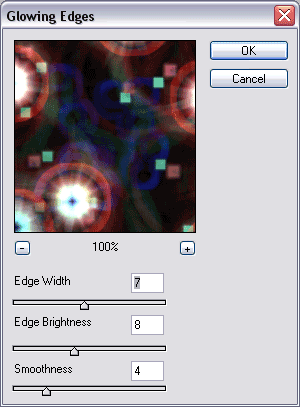
Go into the glowing edges filter, and use the above settings.
Step 3
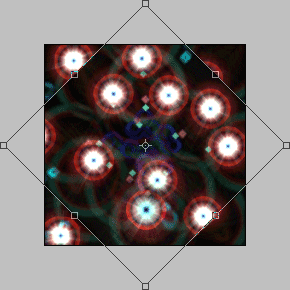
Duplicate the layer (CTRL+J). Transform (CTRL+T). Holding shift down, turn your new layer counter-clockwise like above. Set mode to color dodge
Step 4
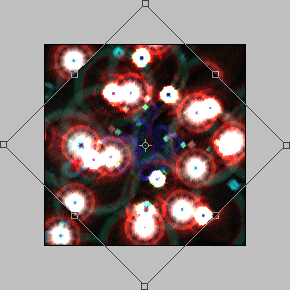
Duplicate your origional layer again (CTRL+J). Transform (CTRL+T). Holding shift down, turn your layer clockwise like above.
Final Product
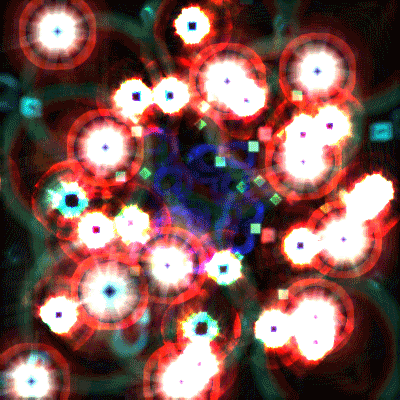
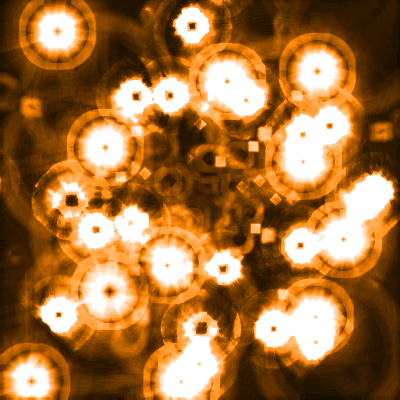 Colorized Colorized
-

i like it m8, kinda looks like the abstract disc, maybe it would benefit from glowing edges too? :P
-

How do you rotate the thing? I'm not seeing it anywhere
-

That looks cool mate! , It reminds me of some kind of super mario-game  great tutorial anyway. 5/5 :lol: great tutorial anyway. 5/5 :lol:
-

Originally posted by Koromose@Feb 8 2005, 07:58 PM
How do you rotate the thing?* I'm not seeing it anywhere
[snapback]4689[/snapback]
Press CTRL+T. Hold shift down, and move your mouse clockwise (or counter clockwise) in a circular motion.
-

TY much taco. Keyboard commands are much easier than looking for the stuff with the mouse.
-

Nice one. I remember you showed me it, thank you.
-

Very Nice tacoX. Looks great.
-

Thats freakin' sweet- Napoleon
-

Nice job taco, what's with the nappoleon thing bfg? Lol
Similar Threads
-
By Pipes in forum Other Tutorials
Replies: 45
Last Post: 08-26-2006, 07:53 AM
-
By IndoSilver in forum Sigs & Manips
Replies: 5
Last Post: 06-30-2005, 01:27 PM
 Posting Permissions
Posting Permissions
- You may not post new threads
- You may not post replies
- You may not post attachments
- You may not edit your posts
-
Forum Rules
|
Colorized






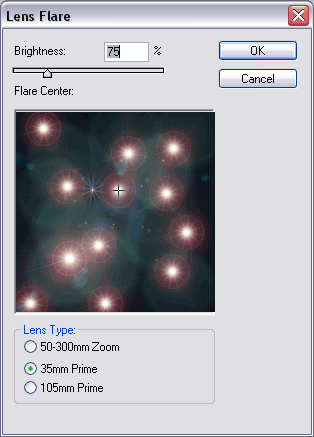
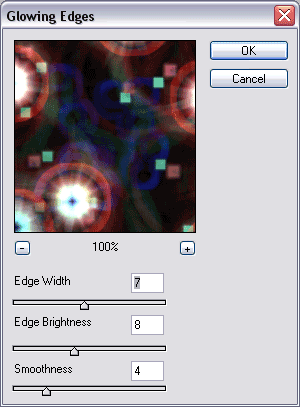
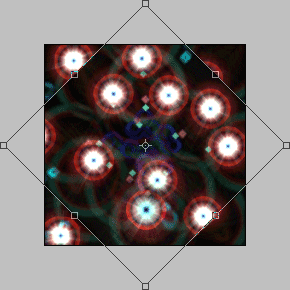
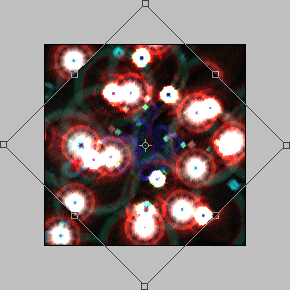
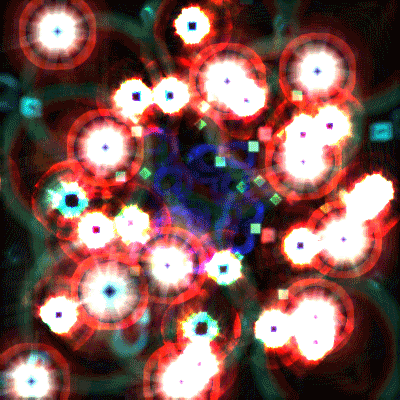


 Reply With Quote
Reply With Quote




 My Deviantart!
My Deviantart!

 great tutorial anyway. 5/5 :lol:
great tutorial anyway. 5/5 :lol:


