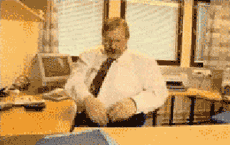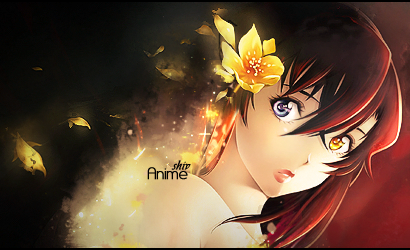So, for the past couple of weeks, my smudge tool hasn't been working properly. It works fine when I try to smudge outward, but when I smudge inward, it doesn't work. I've redownloaded my photoshop several times so I'm not sure what's wrong with it :/. Help please?










 Reply With Quote
Reply With Quote