0 members and 3,212 guests
No Members online

» Site Navigation

» Stats

Members: 35,442
Threads: 103,075
Posts: 826,688
Top Poster: cc.RadillacVIII (7,429)
|
-
 Stalker Stalker

C&C
-

nice smudge, but a bit plain
also, there's no real lightening except for the right side being a bit darker
I suggest making everything except the focal darker with a black softbrush (on a low opacity)
also add some bubble c4d or some other effects to make it more interesting
Kiu 
First SOTW win (301)
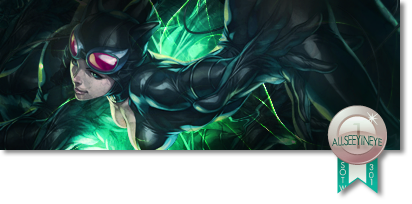

Gift from my secret backup santa Oath ^ <3
Gifts <-- clickie
-

Thanks, this was my best smudge tag so far, so it took ages (new style). Gotta work on some effects, and get some good bubbles :P
Ty for the C&C, noted!
-

I'd suggest adding a few more smudge strokes, closer to the render in a bright but suitable colour to add an effect and make the sig more exciting. It's also too blended, meaning there's no depth what so ever, it's also pretty monotone. Use the burn tool to make some darker bits, and some colour adjustments.
-

Thanks ;D
I'm still trying to figure out how to do such bright colors http://krs25.deviantart.com/art/Smud...rial-155236258 as in the first signature in the tutorial (dodge made this grey not brighter  ) Any ideas? I just started with this smudge/style, but I'm gonna use it in a lot of sigs, some will be made strictly out of this sooo o.o ) Any ideas? I just started with this smudge/style, but I'm gonna use it in a lot of sigs, some will be made strictly out of this sooo o.o
-

 Originally Posted by Pigler

Thanks ;D
I'm still trying to figure out how to do such bright colors http://krs25.deviantart.com/art/Smud...rial-155236258 as in the first signature in the tutorial (dodge made this grey not brighter  ) Any ideas? I just started with this smudge/style, but I'm gonna use it in a lot of sigs, some will be made strictly out of this sooo o.o
Making all your sigs following a tutorial isn't really going to help you get better with smudge, Smudging in one direction is boring you need to add different direction and shapes into your smudge.
-

I never follow tutorials, except when I'm trying to learn a new style o.o Without that tutorial, I wouldn't know how to smudge as awesomelly.
This was the first of the many, I usually smudgeg pretty poorly, so of course, its not the best. When I figure out the lightning effects in the first signature in the tutorial I posted.... :P
-

Try using a default hard brush about 70-90 strength when you are smudging, I think it would look alot better and try sharpening your smudges more.
Similar Threads
-
By Derosion in forum Sigs & Manips
Replies: 2
Last Post: 08-12-2010, 11:22 PM
-
By IiTz ShAnE in forum Sigs & Manips
Replies: 4
Last Post: 02-28-2010, 04:38 AM
-
By keden in forum Sigs & Manips
Replies: 5
Last Post: 02-23-2010, 05:34 AM
-
By SparryGfx in forum Sigs & Manips
Replies: 3
Last Post: 09-03-2009, 09:05 PM
-
By Juicy in forum Sigs & Manips
Replies: 7
Last Post: 08-28-2005, 01:12 AM
 Posting Permissions
Posting Permissions
- You may not post new threads
- You may not post replies
- You may not post attachments
- You may not edit your posts
-
Forum Rules
|

