0 members and 2,447 guests
No Members online

» Site Navigation

» Stats

Members: 35,442
Threads: 103,075
Posts: 826,688
Top Poster: cc.RadillacVIII (7,429)
|
-
 Arm? XD Arm? XD
Well since im not really taking any formal art classes, i decided i need to teach myself! Painted this arm based off of a reference pic - http://1.bp.blogspot.com/-5TjQ4luUXb...1600/shen2.jpg - plz tell me what to improve on as i would like to get better!!!
Oh also, the cuts/scratchs were just to see if i could make them look good on the arm, nothing serious
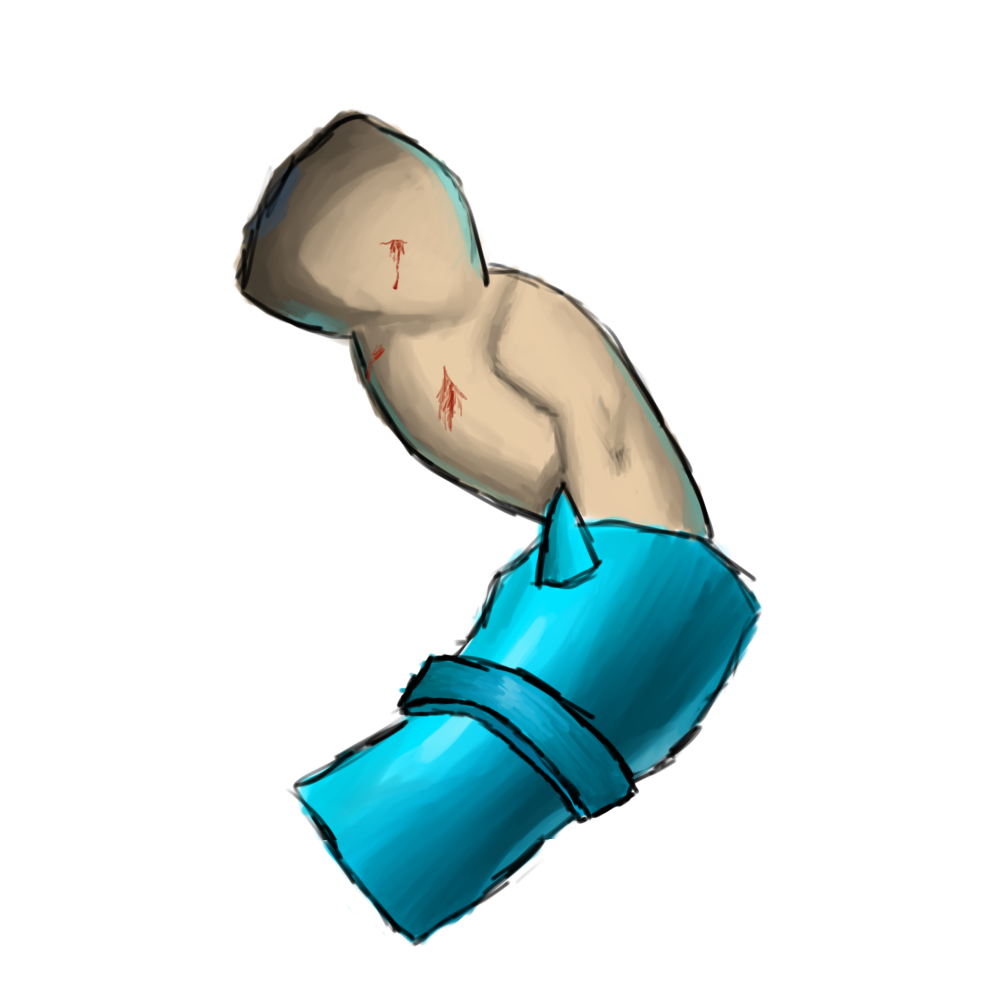
-

Just worry a bit about proportions and blending a bit.
Your palette of choice is great, to blend it in just color pick slowly with a soft or hard brush set on a light opacity. Also, its best to draw those black lines in a thin manner, small pix brushes such as 2px will do the job. Remember to paint on a different layer while the black sketch lines are in another layer. Then you can hide the sketches and you'll be left with color.
So far so good, off to a good start.
-

Yeah, blending needs work, do you have any of your brush settings set to pen pressure? If you want than feel free to PM and I'll help you with that and give you some settings that I find useful. Syn covered essentially everything else.
Last edited by Gallagher; 03-06-2012 at 04:20 PM.
-

 Originally Posted by Syn

Just worry a bit about proportions and blending a bit.
Your palette of choice is great, to blend it in just color pick slowly with a soft or hard brush set on a light opacity. Also, its best to draw those black lines in a thin manner, small pix brushes such as 2px will do the job. Remember to paint on a different layer while the black sketch lines are in another layer. Then you can hide the sketches and you'll be left with color.
So far so good, off to a good start.
Yeah, i do my sketchies on another layer, but, when i get rid of them, the color version is really choppy so i just left the black lines on, also next time i will work on making my lines smaller ty for the help, like i said, im gonna join your littler painter group just you wait!
 Originally Posted by Gallagher

Yeah, blending needs work, do you have any of your brush settings set to pen pressure? If you want than feel free to PM and I'll help you with that and give you some settings that I find useful. Syn covered essentially everything else.
Well i dont use photoshop, i have been using SAI painter tool just because for me, the photoshop pen pressure settings were quite unfriendly and i have been using it for a while, were as after two days with SAI, i have improved a ton. However i wouldnt mind the settings simply because they would be great to have 
Thanks to both of you, great to have established painters that still hang around here 
 Posting Permissions
Posting Permissions
- You may not post new threads
- You may not post replies
- You may not post attachments
- You may not edit your posts
-
Forum Rules
|
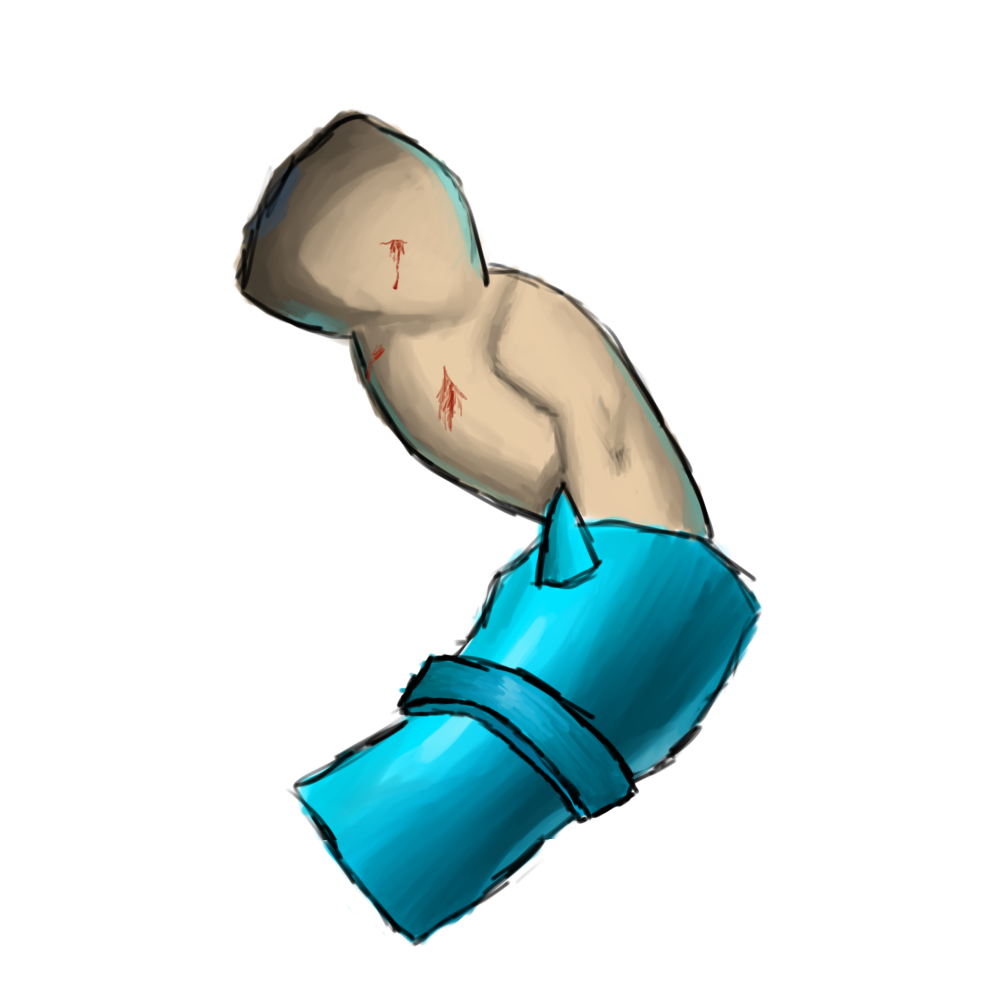










 Reply With Quote
Reply With Quote



