Chrome Ice Cubes
[1] Create a blank square white canvas, I’m using 500 x 500 for this one.
- Press the letter ‘D’ on your keyboard to reset the colour palettes.
- And then select the Custom Shape tool on the tools window.
- Make sure these settings are entered
- Draw about 5 random pentagons on your blank canvas.
[2] Flatten the layers so that they are all one layer. Go to the top tool bar and select Layer > Flatten Image
You should have one layer now.
[3] Select Filter > Blur > Radial Blur
Your canvas should then look like this...
[4] Select Filter > Sketch > Chrome
Use the default inputs
And there you have some kool looking ice cubes
You can mess around with the settings, colours and shapes and you'll find that you get several variations but all equally impressive.
-------------------------------------------------------------------------
When I've used it:
One of my wallpapers that uses the effect
Let me know people. And post up your own versions.















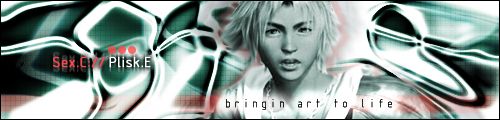

 Reply With Quote
Reply With Quote














