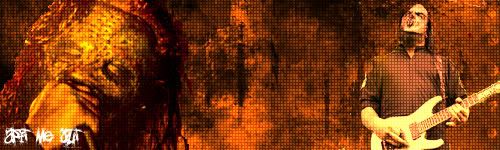0 members and 1,757 guests
No Members online

» Site Navigation

» Stats

Members: 35,442
Threads: 103,075
Posts: 826,688
Top Poster: cc.RadillacVIII (7,429)
|
-

HTML Basic
Open up notepad! (Start --> All Program --> Accessories --> Notepad)
<html>
<head>
<title>Document name goes here</title>
</head>
<body>
Visible text goes here
</body>
</html>
Heading Elements
<h1>Largest Heading</h1>
<h2> . . . </h2>
<h3> . . . </h3>
<h4> . . . </h4>
<h5> . . . </h5>
<h6>Smallest Heading</h6>
Text Elements
This is a paragraph</p>
(line break)
<hr> (horizontal rule)
<pre>This text is preformatted</pre>
Logical Styles
This text is emphasized
This text is strong
<code>This is some computer code</code>
Physical Styles
This text is bold
This text is italic
This text is underline
Links, Anchors, and Image Elements
This is a Link
[img]URL[/img]
Send e-mail
A named anchor:
<a name="tips">Useful Tips Section</a>
Jump to the Useful Tips Section
Unordered list
Ordered list
- First item
- Next item
Definition list
<dl>
<dt>First term</dt>
<dd>Definition</dd>
<dt>Next term</dt>
<dd>Definition</dd>
</dl>
Tables
<table border="1">
<tr>
<th>someheader</th>
<th>someheader</th>
</tr>
<tr>
<td>sometext</td>
<td>sometext</td>
</tr>
</table>
Frames
<frameset cols="25%,75%">
<frame src="page1.htm">
<frame src="page2.htm">
</frameset>
Forms
<form action="http://forums.gfxvoid.com/index.php?" method="post/get">
<input type="text" name="lastname" value="Nixon" size="30" maxlength="50">
<input type="password">
<input type="checkbox" checked="checked">
<input type="radio" checked="checked">
<input type="submit">
<input type="reset">
<input type="hidden">
<select>
<option>Apples
<option selected>Bananas
<option>Cherries
</select>
<textarea name="Comment" rows="60" cols="20"></textarea>
</form>
Entities
< is the same as <
> is the same as >
© is the same as ©
Other Elements
<!-- This is a comment -->
<blockquote>
Text quoted from some source.
</blockquote>
<address>
Address 1
Address 2
City
</address>
Click File --> Save As... (index.html)
-

What is an HTML File?
HTML stands for Hyper Text Markup Language
An HTML file is a text file containing small markup tags
The markup tags tell the Web browser how to display the page
An HTML file must have an .htm or .html file extension
An HTML file can be created using a simple text editor (Notepad)
-

Thats pretty uselss IMO, its the basics and people who dont know basics, how would they kow what a frame is? a form?
Maybe explaining what each one is because thats just a list not what they do where to put them... what to put in them..
Anyways good try :P just need more detail...
And maybe do an example so people can see where things go etc.
But thats just me being picky
-

Originally posted by Ben@Yesterday, 5:52 PM
Thats pretty uselss IMO, its the basics and people who dont know basics, how would they kow what a frame is? a form?
Maybe explaining what each one is because thats just a list not what they do where to put them... what to put in them..
Anyways good try :P just need more detail...
And maybe do an example so people can see where things go etc.
But thats just me being picky
[snapback]144588[/snapback]
Actually, Ben, you're right. lol it isnt you being picky. People who are learning basics wouldnt know what to do with framesets. They might have an idea of what it does, but still wouldnt know how to use it.
Like Ben said, try adding some examples, so people know what they're doing (=
Besides that, it's pretty good.
-

Ben not all people are as good in HTML as me or you, so this tutorial would be useful to them. Great tutorial. would be useful to beginners. Keep making them 3dx.
-

How would it be useful to them?
It doesnt teach them a thing about how to write html or anything, all it is is an unexplained list of tags, how would someone learn off that?
Its like giving someone photoshop and expecting them to make a kick ass piece of digital art when they have never been on a pc :lol:
-

hmm just a list of all the codes you think beginners would understand? pretty extensive, but people rarley use all that stuff with headers and stuff if you are a beginner theres an easier way for that. dreamweaver
and... yeah i guess it helps some people though
-

-

Originally posted by Ben@2 Weeks Ago
How would it be useful to them?
It doesnt teach them a thing about how to write html or anything, all it is is an unexplained list of tags, how would someone learn off that?
Its like giving someone photoshop and expecting them to make a kick ass piece of digital art when they have never been on a pc :lol:
[snapback]148807[/snapback]
Wow. Said so well.
-

 Originally Posted by Ben

Thats pretty uselss IMO, its the basics and people who dont know basics, how would they kow what a frame is? a form?
Maybe explaining what each one is because thats just a list not what they do where to put them... what to put in them..
Anyways good try :P just need more detail...
And maybe do an example so people can see where things go etc.
But thats just me being picky
good point. and this also looks like a copy and paste thing from w3schools.com they have the same thing on there website after the introductory tutorials.
-

IMHO the best waya to learn basics of HTML coding is through a wysiwyg editor rather than a notepad.
Similar Threads
-
By ChaosDealer73 in forum Other Tutorials
Replies: 1
Last Post: 10-20-2005, 01:17 PM
-
By MinorThreat in forum The Void
Replies: 6
Last Post: 06-09-2005, 09:17 PM
-
By rchocobo in forum Support
Replies: 0
Last Post: 06-06-2005, 12:35 AM
 Posting Permissions
Posting Permissions
- You may not post new threads
- You may not post replies
- You may not post attachments
- You may not edit your posts
-
Forum Rules
|







 Reply With Quote
Reply With Quote