0 members and 26,370 guests
No Members online

» Site Navigation

» Stats

Members: 35,442
Threads: 103,075
Posts: 826,688
Top Poster: cc.RadillacVIII (7,429)
|
-
-

love the tut, i just got confused on some steps cuz of the unhide, unhide, unhide etc.. but i like my outcome, at the end i stoped usin the tut and made it by myself.. the imaghosti use isnt workin so ill post it soon 
ty daemon 
-

 Originally Posted by JackMehoff

Nice tutorial.
Here's what I got

This a sweet outcome, nice job.
-

I can't see the tut for some reason. Some help please?
(\__/) (='.'=)This is Bunny. Copy and paste bunny into your
(")_(")signature to help him gain world domination.
I think Adobe® Photoshop® is SCARY!
Check out my deviantART page at http://sadzamaker.deviantart.com/
-

Last edited by Daemon; 06-24-2007 at 10:23 AM.
-

A very nice tut! Kudos on the good work.
(\__/) (='.'=)This is Bunny. Copy and paste bunny into your
(")_(")signature to help him gain world domination.
I think Adobe® Photoshop® is SCARY!
Check out my deviantART page at http://sadzamaker.deviantart.com/
-

Heres final products of 3 of my attempts
First Attempt:

Halo Attempt (2nd): pre-rendered HDR effect made this sig look
nice (This is a finished render, but hasnt been cut to size)
This link is to the sized cut: http://www.def9.com/tp/images/halo1prac.jpg

Made this for a bud (Not Completely Finished, need him to look at it):

Last edited by Sniperange; 06-29-2007 at 01:07 PM.
-

Nice job man but. If that are signatures they're too big imo. Otherwise, nicely done (: .
Latest:

-

you guys can call me a noob but can u tell me how to do that smudge thing? i just got photoshop cs3 trial and im new and i wanna try this sig but i dont know how to use tht. plz help!
-

Woah, nice job man. Good tutorial, I may use this for my first sig on this site =P
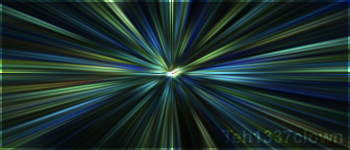
RSN: Teh1337clown
99 skills: Fletching, Firemaking, Cooking
Similar Threads
-
By Etitan in forum Sigs & Manips
Replies: 4
Last Post: 06-06-2006, 05:35 PM
-
By Oldeback in forum Digital Art
Replies: 6
Last Post: 05-26-2006, 01:16 AM
-
By Flip in forum Digital Art
Replies: 1
Last Post: 02-10-2006, 09:27 PM
-
By AntidotexXx in forum Sigs & Manips
Replies: 12
Last Post: 12-08-2005, 10:35 AM
-
By jerner in forum Digital Art
Replies: 30
Last Post: 03-18-2005, 02:28 PM
 Posting Permissions
Posting Permissions
- You may not post new threads
- You may not post replies
- You may not post attachments
- You may not edit your posts
-
Forum Rules
|


