0 members and 26,370 guests
No Members online

» Site Navigation

» Stats

Members: 35,442
Threads: 103,075
Posts: 826,688
Top Poster: cc.RadillacVIII (7,429)
|
-

mine didnt do so well.... but awsome tut 

          
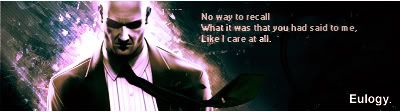 [((_CRAYOLA_((]>[((_CRAYOLA_((]>[((_CRAYOLA_((]>[((_CRAYOLA_((]>[((_CRAYOLA_((]>[((_CRAYOLA_((]>
[((_CRAYOLA_((]>[((_CRAYOLA_((]>[((_CRAYOLA_((]>[((_CRAYOLA_((]>[((_CRAYOLA_((]>[((_CRAYOLA_((]>
-

haha i tried again... i dont know what im doing wrong... lol
this is what i got this time

-

 Originally Posted by Craash

i just started using photoshop and here it is

Thats not a bad oucome but give it a cenima border and make the txt agan dont use that gradient overlay on it.
 Originally Posted by xxswoops

haha i tried again... i dont know what im doing wrong... lol
this is what i got this time

Set you text to lighten, blend your render and take a cenima border on and upti better its not that bad, just do what i said. its not that bad, just do what i said.
-

how will i do a cinema border
-

i dont know if this is the correct way to do it but it works for me :P
add a thickish border like normal (new layer>select all (ctr-a)>edit>stroke>black around 3 pixels)
then i use the selection tool and cutt off the sides :P
-

or i know how to make now but its 1 thing i suck at making text
-

Yes that that is how you create a cenima border. i normally make the px more than just 3 i use 5-10
-

cinema border: New layer, fill with black. Now, take the rectangle selection tool, at the top of the screen change the drop box to 'fixed size'. Set the length to the width of your sig, and set the height to the height of your sig, minus your desired border. Click in your sig, once the marching ants show up, just hit Delete button. Voila!
Example: Your sig is 350x130. Set the tool to width 350, height 120. That should give you a 5 px cinema border. Note this only works right if your sig height is an even number...not like 125 or something. Then your top and bottom borders wont be even.
-

@logan if the height is 125 it should still work shouldnt it? takes 5 pixels off each side if u put it to say 115?
-

Wow. Very nice
I doubt that I'll ever be disappointed with your work.
Similar Threads
-
By Etitan in forum Sigs & Manips
Replies: 4
Last Post: 06-06-2006, 05:35 PM
-
By Oldeback in forum Digital Art
Replies: 6
Last Post: 05-26-2006, 01:16 AM
-
By Flip in forum Digital Art
Replies: 1
Last Post: 02-10-2006, 09:27 PM
-
By AntidotexXx in forum Sigs & Manips
Replies: 12
Last Post: 12-08-2005, 10:35 AM
-
By jerner in forum Digital Art
Replies: 30
Last Post: 03-18-2005, 02:28 PM
 Posting Permissions
Posting Permissions
- You may not post new threads
- You may not post replies
- You may not post attachments
- You may not edit your posts
-
Forum Rules
|


