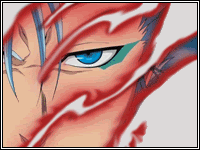0 members and 4,527 guests
No Members online

» Site Navigation

» Stats

Members: 35,442
Threads: 103,075
Posts: 826,688
Top Poster: cc.RadillacVIII (7,429)
|
-

Nice colors but the slashed transition between blue and yellow is confusing. Try to fade it by erasing the edges with a soft brush at low opacity, to make it look more natural.
The text should be closer to the focal, and try to make it a clip mask or change the color to something that goes with the render.
You got good effects and a decent depth. The left side is just a little empty, try adding c4d's or smudge it some.
Good outcome and thank you for following my tut ^u^
-

Great tut Radillac, I tried this out today.
Obviously didn't turn out as good as yours but:

Thanks for sharing, I learned a few things =]
-

Looks really good man, I have nothing to complain about 
Loving the text because the phrase is spot on, I'm a POP fan!
Good job and I'm glad that you enjoyed it and learned a few things.
-

is there a way to like get a smudging tutorial cause am so confused on that part LOL
-

Looks absolutely sick, I'll try it once I feel like opening photoshop again.
-

 Originally Posted by RadillacVIII

Looks really good man, I have nothing to complain about 
Loving the text because the phrase is spot on, I'm a POP fan!
Good job and I'm glad that you enjoyed it and learned a few things.
Glad you like it  I really need to get better at smudging though. I really need to get better at smudging though.
Yup, it's the tagline from the game. Great isn't it?
I'll look out for more of your tuts 
-

 Originally Posted by Ripley

I'll look out for more of your tuts 
Thank you, will be making one soon, feel free to decide which one of my sigs: http://radillacviii.deviantart.com/
 Originally Posted by 70096001

is there a way to like get a smudging tutorial cause am so confused on that part LOL
I've got a tut where you can learn some smudge settings, check it out: http://www.gfxvoid.com/forums/showthread.php?t=51138
-

cool dude thank you so much i really appreciate it LOL
-

Np 
-

hey dude i am unable to see the tutorial
Similar Threads
-
By cc.RadillacVIII in forum Sigs & Manips
Replies: 15
Last Post: 03-12-2010, 02:33 PM
-
By Grievous in forum Other Tutorials
Replies: 27
Last Post: 06-08-2009, 04:23 AM
-
By Dom in forum Sigs & Manips
Replies: 13
Last Post: 04-19-2009, 02:15 PM
-
By Garis in forum Sigs & Manips
Replies: 12
Last Post: 03-21-2008, 05:48 PM
 Posting Permissions
Posting Permissions
- You may not post new threads
- You may not post replies
- You may not post attachments
- You may not edit your posts
-
Forum Rules
|










 Reply With Quote
Reply With Quote