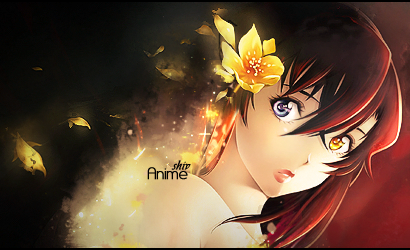0 members and 5,363 guests
No Members online

» Site Navigation

» Stats

Members: 35,442
Threads: 103,075
Posts: 826,688
Top Poster: cc.RadillacVIII (7,429)
|
-
 Pen tool help please Pen tool help please
I don't know if I'm doing something wrong here but I've had this problem for a while and it's mostly the reason I can't use pen tool anymore, after I do a few curves with the tool it starts to force a curve on my next anchor point that I can't get rid of. Is this a setting mess up or what? Help would really be appreciated, ty.
-

What do you mean? If when you click, you drag the mouse at all, it will create a curve. To achieve a curved line 1 or both anchor points must be a curve. If you use the Convert Point Tool (looks like an upside down V) that can turn a curve anchor into a hard anchor, and vice versa.

Commissions and stickers available via linktree here.
-

I've always had this problem, it's the main reason I don't use the pentool alot...
Whenever I make a curve to the left, my next click will automatically create a curve to the right.
-

Take a screen shot so I know what you mean.

Commissions and stickers available via linktree here.
-

 Originally Posted by Mad March

Take a screen shot so I know what you mean.
I will in 20 mins when I get back from gettin a haircut
-

When you drop an anchor point, from the start, it only has the one line dragging out from it, which determines where your curve goes, in comparison to your next anchor point. HOWEVER, after you drop two anchor points, you'll have a line coming out of both sides of it. That's how you get your path, if you hold alt, and click on the guide lines, you can alter these lines coming from your anchor points individually. Hold ctrl to alter them at the same time. If you hold alt and click the anchor point, it will reset them both to zero.



SOMETIMES I LIKE TO CREATE THINGS
-

 Originally Posted by Vicious Zen

When you drop an anchor point, from the start, it only has the one line dragging out from it, which determines where your curve goes, in comparison to your next anchor point. HOWEVER, after you drop two anchor points, you'll have a line coming out of both sides of it. That's how you get your path, if you hold alt, and click on the guide lines, you can alter these lines coming from your anchor points individually. Hold ctrl to alter them at the same time. If you hold alt and click the anchor point, it will reset them both to zero.
Thanks, I get it now...saves everyone the trouble of decyphering my example lmfao:


-

Yeah, you see how that one line leading off to the right from your anchor point kind of guides the curve? It uses the two guiding lines between your anchor points. Wasn't sure if I really explained it all that clearly. Good to have a visual example for everyone else though. Hmm... Might still have my pen tool tutorial lying around somewhere, actually. Gonna have to look for that.



SOMETIMES I LIKE TO CREATE THINGS
-

Same thing happens to me, I think becasue I don't use the pen tool alot I'm not that good with it, even with renders I use the lasso tool.
Similar Threads
-
By robgasm in forum The Void
Replies: 1
Last Post: 08-24-2007, 05:38 PM
-
By anibal in forum Support
Replies: 2
Last Post: 07-10-2007, 03:24 PM
-
By )85( in forum Sigs & Manips
Replies: 9
Last Post: 05-04-2007, 03:32 PM
-
By Riddleb0x in forum Sigs & Manips
Replies: 6
Last Post: 02-28-2007, 01:51 PM
 Posting Permissions
Posting Permissions
- You may not post new threads
- You may not post replies
- You may not post attachments
- You may not edit your posts
-
Forum Rules
|







 Reply With Quote
Reply With Quote