0 members and 685 guests
No Members online

» Site Navigation

» Stats

Members: 35,442
Threads: 103,075
Posts: 826,688
Top Poster: cc.RadillacVIII (7,429)
|
-

this style kinda reminds me of Kritez tags, take that as a compliment ^^
I do feel though it could use some shading to help with depth here, possible if you have gotten to the end of the tag where you have flattened it, just go ahead and put a gray layer over top and put it on soft light, get out your burn tool and lower the op and lightly work around soem places, example would be in the palm of his hand, lower part of his chest and face under the cape a bit on the left.
I would also suggest taking a soft black brush on low op as well and on a new layer just lightly going around the edges, you decide if you like it on norm or on overlay after playign with the settings.
These are just tips to help out and in no way am I saying DO IT!! but yeah, thought I'd give you soemthing to think about ^^
Good tags tho 
 Radi's one of a kind gift <3
Radi's one of a kind gift <3
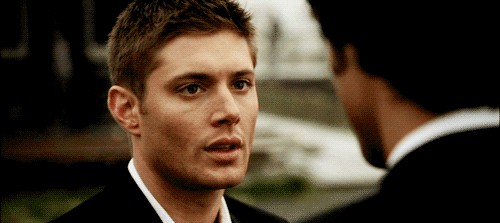 ^My Wish List^
^My Wish List^

-

heyy brah not bad.
As said the text is not needed and distracting.
What I would also work on is your lighting.
Try not to use soft brushing for your light source like that.
Try to utilize your lighting effects filter as well as your dodge and burn tools.
Makes for more realistic lighting 
Colours and effects look nice though brah
-

 Originally Posted by Slave

this style kinda reminds me of Kritez tags, take that as a compliment ^^
I do feel though it could use some shading to help with depth here, possible if you have gotten to the end of the tag where you have flattened it, just go ahead and put a gray layer over top and put it on soft light, get out your burn tool and lower the op and lightly work around soem places, example would be in the palm of his hand, lower part of his chest and face under the cape a bit on the left.
I would also suggest taking a soft black brush on low op as well and on a new layer just lightly going around the edges, you decide if you like it on norm or on overlay after playign with the settings.
These are just tips to help out and in no way am I saying DO IT!! but yeah, thought I'd give you soemthing to think about ^^
Good tags tho 
Thanks for the tips bro,I really appreciate it 
 Originally Posted by Slayerplayer

heyy brah not bad.
As said the text is not needed and distracting.
What I would also work on is your lighting.
Try not to use soft brushing for your light source like that.
Try to utilize your lighting effects filter as well as your dodge and burn tools.
Makes for more realistic lighting 
Colours and effects look nice though brah
Thanks everyone 
hope to blend in fast 
 Posting Permissions
Posting Permissions
- You may not post new threads
- You may not post replies
- You may not post attachments
- You may not edit your posts
-
Forum Rules
|









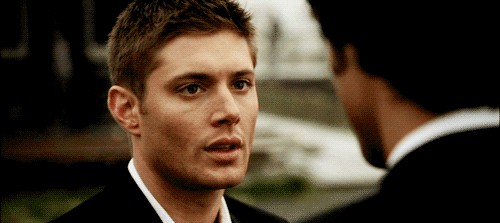


 Reply With Quote
Reply With Quote




