0 members and 1,958 guests
No Members online

» Site Navigation

» Stats

Members: 35,442
Threads: 103,075
Posts: 826,688
Top Poster: cc.RadillacVIII (7,429)
|
-

 Originally Posted by Syn

CTRL+T moves the entire layer. Even if it doesn't, you can move the entire fucking layer through the options in the right above "layer options". You would think that's the first thing you would do, you know, since it's a layer that you are trying to modify.. maybe use the modification tool? Other than that I can name about 8 different ways to move the text simply through options in the top, it's no Science. This is why it's basic knowledge, this is why you can't teach anyone anything and should refrain from doing so and this is why I am trying to be nice and get it across to you.
I haven't said that your signature sucks, I used it as an example of things that I would say to be a dick. But since you are already offended, I know newbies who have been doing GFX for about 2 weeks who are worlds apart in skill than you. Rather, I should say vision because GFX isn't really a respectable Art form for you to be getting so bent over for. GFX uses stolen renders from art works created by digital artists and then edited, so excuse me if I hurt your non-existent ego and little girl feelings. I'm not brushing my ego, I'm not telling you how much better than you I am at moving a layer.. I am giving you information that you should have listened to and/or Google'd to verify.
So before you get on sissy and start bitching expecting some sort of knee-bending apology, remember that not everyone is out to attack you if they aren't being super friendly. If I may, allow me another suggestion. Stop using the internet or stop doing GFX, I am possibly one of the nicest people you will meet with actual years of experience in this shit. Everyone else will disregard you and brush you off as another low-tier scrub, this is why the GFX scene is dead, because people don't speak to new comers and new comers get ego's and stop speaking to even newer comers. Do you get where I am going with this? I wasn't being a dick, I clarified why and how I wasn't being a dick and you still acted hurt.
Man the fuck up.
Jesus Fuck. You becoming the next Takken with these responses.
-

 Originally Posted by shiv96

Jesus Fuck. You becoming the next Takken with these responses.
I'm trying to explain something to someone, explanations usually take up a lot of space.
-

1. I'll say, for the third time in this thread, that I'm trying to put the text in the CENTER OF THE LAYER. I'm NOT confused on how to move it, I was wondering if there was some tool or function that would auto-center it. I can count pixels, but that'll take a looooong time to do for everything.
2. Since you basically told me to get better at photoshop, I assumed you didn't like the sig. So, again, if you could provide some CnC, that'd be great.
3. When did I ever, ever, ever say my sig was amazing or that I'm amazing at graphics? This is just a hobby, but one I'd like to continue to improve at because I enjoy. I'm 100% sure that there are tons of people who haven't done a single GFX in photoshop who are much, much better than me. I have no real visual artistic talent, which is why I enjoy photoshopping as a hobby. I'm not a visual person in general, which is why it's taken me about 5 years to get the small amount of skill I have. Nonetheless, the community that I mainly make sigs for is filled with newbies looking to start. I was hoping to make a tutorial so it doesn't take them nearly as long as it took me to get where I am now.
4. I would hope for a knee-bending apology. I'm 5 weeks off of ACL surgery and bending is a pretty damn hard thing to do. :P
5. Yeah, I went back and read your comment and it wasn't really as bad as I felt it was the first time. But at the same time, you seemed to kind of misunderstand what I was asking for. I think this is all just a big misunderstanding.
I respect the hell out of your work Syn. And sure, I could've googled it, but I guess I just trust people (and this community in particular, these guys have been very helpful for me) more than a random search.
My favorite work of mine:
 SOTW stats: Entries: 2 Wins: 0 Second place: 0 Top 3: 0 Top 5: 1
SOTW stats: Entries: 2 Wins: 0 Second place: 0 Top 3: 0 Top 5: 1
-

Well, let's just leave it at that. Sorry about the hole newbie thing, just know that I was seriously not being a dick. Just attempting to relay information without anything else in the middle.
This is my personal favorite way of moving texts to center of layers.
Highlight your text layer: To go the top of PS and click on "View", scroll down and click on "Extras" (turn it on), then go back to "View" and click on Show; Grid. That's a virtual ruler for Photoshop, it should definitely help you move your text to the center of the layer. There are other crafty rulers there too, one to count pixels, one to smart grid and not sure if this is CS6 only but also a perspective grid.
If that doesn't work go to your left, at the very top of your tools there is a Triangle and a Cross emblem, click on it and that should allow you to move your layer completely as well. One of these is sure to work.
-

Well this escalated quickly.
More on to the topic itself for centring text automatically I tend to go to Select>All> and with the move tool selected just below the Filter/Analysis/3D etc.. bar there are a few icons that look like Tetris, use the ones entitled 'Align Vertical Centres' and 'Align Horizontal Centres'. This will stick whatever you have only that layer currently in the centre of the canvas. Depending on what you're trying to centre and where you might only need to use one of the two so it doesn't go directly to the middle of the document.

One of the sexiest tags I've ever seen, from Radillac ↓ <3
-

Lol hahahhahaha, guys getting mad on the internet about something essential in life....
Hahahahaha seriously dude.... Keep calm.
( al-qaida 360° )
Similar Threads
-
By Quickshot17 in forum Other Tutorials
Replies: 0
Last Post: 08-17-2012, 05:56 PM
-
By Sharp2 in forum The Void
Replies: 1
Last Post: 04-07-2011, 11:14 PM
-
By Ladyvamptress in forum Resources
Replies: 3
Last Post: 01-16-2011, 11:01 AM
-
By TRUeLM in forum Sigs & Manips
Replies: 2
Last Post: 09-23-2010, 12:48 AM
-
By navb01 in forum Other Tutorials
Replies: 7
Last Post: 09-08-2010, 05:10 PM
 Posting Permissions
Posting Permissions
- You may not post new threads
- You may not post replies
- You may not post attachments
- You may not edit your posts
-
Forum Rules
|










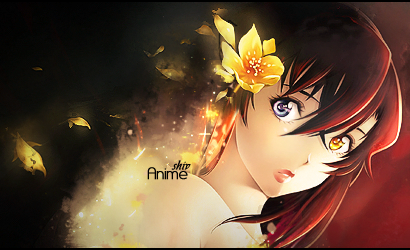

 Reply With Quote
Reply With Quote



